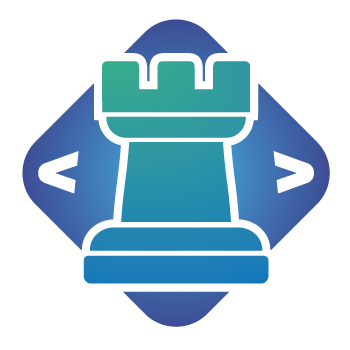@dovenv/core - API documentation
Classes
Dovenv
Instance Dovenv.
This is the "dovenv" class that builds the command line interface.
It is similar to the cli tool but for use in js|ts projects.
Provides tools for managing configurations, constants, and path transformations etc. Supports custom configurations and predefined commands. Features:
- Validate files or directories with custom rules.
- Manage workspace constants efficiently.
- Transform paths with configurable patterns.
- Extend or override default behaviors with custom configurations.
---.
See
https://dovenv.pigeonposse.com/guide/core
Example
// Create an instance with custom configurations
const dovenv = new Dovenv({
config: {
check: {
pkg: { include: ['src/**'], ... }
},
}
});
// Run a predefined action
await dovenv.run(['check', '-k', 'pkg']);Constructors
new Dovenv()
new Dovenv(params?: Params): DovenvCreates a new Dovenv instance.
Parameters
| Parameter | Type | Description |
|---|---|---|
params? | Params | Optional initialization parameters. |
Returns
Methods
run()
run(args: string[]): Promise<void>Runs the build process with the given arguments.
Parameters
| Parameter | Type | Default value | Description |
|---|---|---|---|
args | string[] | [] | Arguments to pass to the run process. |
Returns
Promise<void>
Example
const dovenv = new Dovenv({
config: {
check: {
pkg: {...}
},
...
}
})
await dovenv.run(['check', '-k', 'pkg'])Properties
| Property | Type | Description |
|---|---|---|
config | undefined | Config | Configuration object for commands and options of the Dovenv instance. |
dovenvConfigPath | undefined | string | Contains Dovenv config path. This property is used for user information purposes only. If the "config" option is added via the class constructor, this option will be undefined. In this case you can change its value, but this may alter the behavior of the class. Do so at your own risk. |
Functions
createCLI()
function createCLI(opts?: CreateCliParams): Promise<Argv<{}>>Parameters
| Parameter | Type |
|---|---|
opts? | CreateCliParams |
Returns
Promise<Argv<{}>>
defineConfig()
function defineConfig(...config: (Config | Config[])[]): ConfigDefines and returns the given configuration object.
Parameters
| Parameter | Type | Description |
|---|---|---|
...config | (Config | Config[])[] | The configuration object to define. |
Returns
- The defined configuration object.
See
https://dovenv.pigeonposse.com/guide/core
Examples
// Example 1: A single configuration object
export default defineConfig(config1);// Example 2: Multiple configurations as arguments
export default defineConfig(config1, config2);// Example 3: An array of configurations
export default defineConfig([config1, config2]);getCommandUtils()
function getCommandUtils(data?: {
pkg: Record<string, unknown>;
wsDir: string;
}): Promise<CommandSuper>Retrieves command utilities for the given workspace directory. If a package.json object is not provided, it reads and parses it from the workspace directory.
Parameters
| Parameter | Type | Description |
|---|---|---|
data? | object | Data. |
data.pkg? | Record<string, unknown> | Optional package.json content as an object. |
data.wsDir? | string | The workspace directory path. Default process.cwd() |
Returns
Promise<CommandSuper>
- A promise that resolves to the command utilities.
Example
const utils = await getCommandUtils();
console.log(utils);run()
function run(args: string[]): Promise<void>Runs the build process with the given arguments.
Parameters
| Parameter | Type | Description |
|---|---|---|
args | string[] | Arguments to pass to the build process. |
Returns
Promise<void>
Example
import { run } from '@dovenv/core'
await run(['-c', 'my/config.js', 'check'])Type Aliases
CommandUtils
type CommandUtils: CommandSuper;Config
type Config: {
alias: AliasesConfig;
check: CheckConfig;
const: ConstConfig;
custom: CustomConfig;
desc: string;
name: string;
transform: TransformConfig;
};Type declaration
| Name | Type | Description |
|---|---|---|
alias? | AliasesConfig | Configuration for the aliases. |
check? | CheckConfig | Configuration for the check command. |
const? | ConstConfig | Configuration for set the constants used in templates. |
custom? | CustomConfig | Configuration for create custom commands. |
desc? | string | Description of the project. |
name? | string | Name of the project. |
transform? | TransformConfig | Configuration for the transform command. |
Params
type Params: {
config: Config;
};Type declaration
| Name | Type | Description |
|---|---|---|
config? | Config | Configuration for dovenv. See https://dovenv.pigeonposse.com/guide/core/api#config |