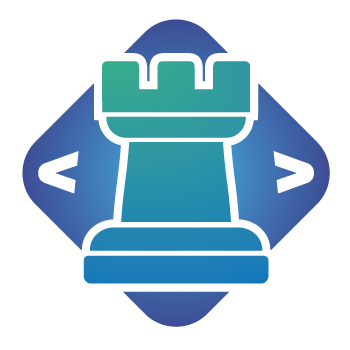@dovenv/utils - API documentation
Classes
LazyLoader<O>
Type Parameters
| Type Parameter |
|---|
O extends Record<string, () => Promise<unknown>> |
Constructors
new LazyLoader()
new LazyLoader<O>(resources: O, options: LazyLoaderOptions): LazyLoader<O>Parameters
| Parameter | Type |
|---|---|
resources | O |
options | LazyLoaderOptions |
Returns
LazyLoader<O>
Methods
get()
get<K>(key: K): Promise<Awaited<ReturnType<O[K]>>>Retrieves a resource by its key, loading it if necessary and caching the result.
Type Parameters
| Type Parameter |
|---|
K extends string | number | symbol |
Parameters
| Parameter | Type | Description |
|---|---|---|
key | K | The key of the resource to load. |
Returns
Promise<Awaited<ReturnType<O[K]>>>
The loaded resource.
Properties
| Property | Type |
|---|---|
options | LazyLoaderOptions |
PackageManagerData
Accessors
cmds
Get Signature
get cmds(): PackageManagerCmdsValueRetrieves the command mappings for the package manager.
The returned object contains commands for various package management tasks, such as auditing, updating, installing, and executing packages.
Returns
An object containing package manager commands.
dev
Get Signature
get dev(): undefined | PackageManagerGets the package manager name in development mode.
Checks the "devEngines.packageManager.name" property in the package.json.
Returns
undefined | PackageManager
The package manager name.
devCmds
Get Signature
get devCmds(): undefined | PackageManagerCmdsValueRetrieves the command mappings for the package manager in development mode.
The returned object contains commands for various package management tasks, such as auditing, updating, installing, and executing packages, specifically configured for development environments.
Returns
undefined | PackageManagerCmdsValue
An object containing package manager commands for development mode, or undefined if no package manager is found.
prod
Get Signature
get prod(): undefined | PackageManagerGets the package manager name. Checks the "packageManager" property in the package.json.
Returns
undefined | PackageManager
The package manager name.
prodCmds
Get Signature
get prodCmds(): undefined | PackageManagerCmdsValueRetrieves the command mappings for the package manager in production mode.
The returned object contains commands for various package management tasks, such as auditing, updating, installing, and executing packages, specifically configured for production environments.
Returns
undefined | PackageManagerCmdsValue
An object containing package manager commands for production mode, or undefined if no package manager is found.
value
Get Signature
get value(): PackageManagerRetrieves the active package manager name.
This method returns the package manager in the following order of precedence:
- Development mode package manager, if specified.
- Production mode package manager, if specified.
- Default package manager.
Returns
The name of the active package manager.
Constructors
new PackageManagerData()
new PackageManagerData(__namedParameters: {
pkg: {
devEngines: {
cpu: undefined | {
name: string;
onFail: "warn" | "error" | "ignore";
version: string;
};
libc: undefined | {
name: string;
onFail: "warn" | "error" | "ignore";
version: string;
};
os: undefined | {
name: string;
onFail: "warn" | "error" | "ignore";
version: string;
};
packageManager: undefined | {
name: string;
onFail: "warn" | "error" | "ignore";
version: string;
};
runtime: undefined | {
name: string;
onFail: "warn" | "error" | "ignore";
version: string;
};
};
};
}): PackageManagerDataParameters
| Parameter | Type | Description |
|---|---|---|
__namedParameters | object | - |
__namedParameters.pkg | object | - |
__namedParameters.pkg.devEngines? | object | The devEngines field aids engineers working on a codebase to all be using the same tooling. See https://docs.npmjs.com/cli/v11/configuring-npm/package-json#devengines |
__namedParameters.pkg.devEngines.cpu | undefined | { name: string; onFail: "warn" | "error" | "ignore"; version: string; } | - |
__namedParameters.pkg.devEngines.libc | undefined | { name: string; onFail: "warn" | "error" | "ignore"; version: string; } | - |
__namedParameters.pkg.devEngines.os | undefined | { name: string; onFail: "warn" | "error" | "ignore"; version: string; } | - |
__namedParameters.pkg.devEngines.packageManager | undefined | { name: string; onFail: "warn" | "error" | "ignore"; version: string; } | - |
__namedParameters.pkg.devEngines.runtime | undefined | { name: string; onFail: "warn" | "error" | "ignore"; version: string; } | - |
Returns
Properties
| Property | Type | Default value | Description |
|---|---|---|---|
default | "npm" | PKG_MANAGER.NPM | Default package manager |
RunLocalNodeBinError
Extends
Error
Constructors
new RunLocalNodeBinError()
new RunLocalNodeBinError(message?: string): RunLocalNodeBinErrorParameters
| Parameter | Type |
|---|---|
message? | string |
Returns
Inherited from
Error.constructor
new RunLocalNodeBinError()
new RunLocalNodeBinError(message?: string, options?: ErrorOptions): RunLocalNodeBinErrorParameters
| Parameter | Type |
|---|---|
message? | string |
options? | ErrorOptions |
Returns
Inherited from
Error.constructor
RuntimeData
Accessors
dev
Get Signature
get dev(): undefined | RuntimeGets the runtime of the current package in development mode.
Checks the "devEngines.runtime.name" property in the package.json.
Returns
undefined | Runtime
The runtime name.
prod
Get Signature
get prod(): undefined | RuntimeGets the runtime of the current package in production mode.
Checks the "engines" property in the package.json.
Returns
undefined | Runtime
The runtime name.
value
Get Signature
get value(): RuntimeGets the runtime of the current package.
Checks the "engines.runtime.name" property in the package.json.
Returns
The runtime name.
Constructors
new RuntimeData()
new RuntimeData(__namedParameters: {
pkg: {
devEngines: {
cpu: undefined | {
name: string;
onFail: "warn" | "error" | "ignore";
version: string;
};
libc: undefined | {
name: string;
onFail: "warn" | "error" | "ignore";
version: string;
};
os: undefined | {
name: string;
onFail: "warn" | "error" | "ignore";
version: string;
};
packageManager: undefined | {
name: string;
onFail: "warn" | "error" | "ignore";
version: string;
};
runtime: undefined | {
name: string;
onFail: "warn" | "error" | "ignore";
version: string;
};
};
};
}): RuntimeDataParameters
| Parameter | Type | Description |
|---|---|---|
__namedParameters | object | - |
__namedParameters.pkg | object | - |
__namedParameters.pkg.devEngines? | object | The devEngines field aids engineers working on a codebase to all be using the same tooling. See https://docs.npmjs.com/cli/v11/configuring-npm/package-json#devengines |
__namedParameters.pkg.devEngines.cpu | undefined | { name: string; onFail: "warn" | "error" | "ignore"; version: string; } | - |
__namedParameters.pkg.devEngines.libc | undefined | { name: string; onFail: "warn" | "error" | "ignore"; version: string; } | - |
__namedParameters.pkg.devEngines.os | undefined | { name: string; onFail: "warn" | "error" | "ignore"; version: string; } | - |
__namedParameters.pkg.devEngines.packageManager | undefined | { name: string; onFail: "warn" | "error" | "ignore"; version: string; } | - |
__namedParameters.pkg.devEngines.runtime | undefined | { name: string; onFail: "warn" | "error" | "ignore"; version: string; } | - |
Returns
Properties
| Property | Type | Default value | Description |
|---|---|---|---|
default | "node" | RUNTIME.NODE | Default package Runtime |
TypedError<M, D>
A generic error class that extends the native Error class to include additional contextual data.
This class is useful for creating strongly-typed errors in TypeScript, allowing you to provide structured data along with the error message for improved error handling.
---.
Examples
// Basic usage with a string message
const error = new TypedError('Something went wrong');
console.error(error.message); // "Something went wrong"// Usage with additional data
const error = new TypedError('Validation failed', { field: 'email', reason: 'invalid' });
console.error(error.message); // "Validation failed"
console.error(error.data); // { field: 'email', reason: 'invalid' }// Usage in a try-catch block
try {
throw new TypedError('Database connection failed', { host: 'localhost', port: 5432 });
} catch (err) {
if (err instanceof TypedError) {
console.error(`Error: ${err.message}`);
console.error('Error Data:', err.data);
}
}// Custom error class With TypeScript and specific data type
const ERRORS = ['unexpected', 'validation', 'database'] as const;
class AppError extends TypedError<typeof ERRORS[number], { user: string }> {}
const successError = new AppError( 'validation', { user: 'username' } );
const failError = new AppError( 'not-exist', { user: 'username' } ); // Must be fail because message not exist
const failError2 = new AppError( 'unexpected', { key: 'username' } ); // Must be fail because data not matchExtends
Error
Type Parameters
| Type Parameter | Default type | Description |
|---|---|---|
M extends string | string | The type of the error message. Defaults to string. |
D | undefined | The type of the additional data associated with the error. Defaults to undefined. |
Constructors
new TypedError()
new TypedError<M, D>(message: M, data?: D): TypedError<M, D>Parameters
| Parameter | Type |
|---|---|
message | M |
data? | D |
Returns
TypedError<M, D>
Overrides
Error.constructor
Properties
| Property | Type |
|---|---|
data | undefined | D |
Validation
Utility class for data validation. Most of the validation functions are a wrapper of zod functions.
See
Constructors
new Validation()
new Validation(): ValidationReturns
Methods
createLiteralUnion()
createLiteralUnion<T>(values: T[]): ZodUnion<[ZodLiteral<T>, ...ZodLiteral<T>[]]>Create a union of literal types from an array of strings.
Type Parameters
| Type Parameter |
|---|
T extends string |
Parameters
| Parameter | Type | Description |
|---|---|---|
values | T[] | The values of the union. |
Returns
ZodUnion<[ZodLiteral<T>, ...ZodLiteral<T>[]]>
A union of literal types.
Example
const myUnion = createLiteralUnion( ['one', 'two', 'three'] )
// myUnion is a union of 'one', 'two', 'three'Properties
| Property | Type | Default value |
|---|---|---|
deserialize | (shape: SzType, opts?: Partial<DezerializerOptions>) => ZodTypes | dezerialize |
Error | typeof ZodError | ValidateError |
formatError | (error: unknown) => string | formatValidationError |
schema | __module | validate |
serialize | <T>(schema: T, opts?: Partial<ZerializerOptions>) => Zerialize<T> | zerialize |
Functions
animate()
function animate(options?: AnimateProps): {
start: () => void;
stop: () => void;
}Creates an animation function that can be started and stopped.
Parameters
| Parameter | Type | Description |
|---|---|---|
options? | AnimateProps | Options for the animation. |
Returns
{
start: () => void;
stop: () => void;
}- Object containing
startandstopfunctions.
| Name | Type |
|---|---|
start | () => void |
stop | () => void |
ansiRegex()
function ansiRegex(options: {
onlyFirst: false;
}): RegExpCreates a regular expression to match ANSI escape codes.
Parameters
| Parameter | Type | Description |
|---|---|---|
options | object | Optional configuration object. |
options.onlyFirst | undefined | boolean | If true, the regex will stop after the first match. |
Returns
RegExp
A regular expression for matching ANSI escape codes.
This function generates a regular expression that can be used to identify
ANSI escape codes within a string. These codes are often used in terminal
emulators to apply text formatting such as colors, styles, and hyperlinks.
The regex pattern accommodates various ANSI sequences, including those
terminated by BEL, ESC\, or 0x9c.
Example
ansiRegex().test('\u001B[4mcake\u001B[0m');
//=> true
ansiRegex().test('cake');
//=> false
'\u001B[4mcake\u001B[0m'.match(ansiRegex());
//=> ['\u001B[4m', '\u001B[0m']
'\u001B[4mcake\u001B[0m'.match(ansiRegex({onlyFirst: true}));
//=> ['\u001B[4m']
'\u001B]8;;https://github.com\u0007click\u001B]8;;\u0007'.match(ansiRegex());
//=> ['\u001B]8;;https://github.com\u0007', '\u001B]8;;\u0007']arePathsEqual()
function arePathsEqual(path1: string, path2: string): booleanChecks if two file paths are equal after normalization. Normalization ensures that differences like trailing slashes or redundant path segments are ignored.
---.
Parameters
| Parameter | Type | Description |
|---|---|---|
path1 | string | The first file path to compare. |
path2 | string | The second file path to compare. |
Returns
boolean
true if the paths are equal, false otherwise.
asciiFont()
function asciiFont(
txt: string,
fontName:
| "reverse"
| "filter"
| "hex"
| "italic"
| "morse"
| "jerusalem"
| "moscow"
| "katakana"
| "runic"
| "smtengwar"
| "mshebrew210"
| "ntgreek"
| "runyc"
| "1row"
| "tengwar"
| "3-d"
| "tsalagi"
| "3d-ascii"
| "3d--diagonal"
| "4max"
| "amc--3--liv1"
| "amc--3--line"
| "5--line--oblique"
| "5lineoblique"
| "amc--razor"
| "amc--neko"
| "amc--slash"
| "amc--thin"
| "amc--tubes"
| "amc--slider"
| "3d_diagonal"
| "ansi--regular"
| "ascii--new--roman"
| "amc--untitled"
| "alligator"
| "acrobatic"
| "ansi--shadow"
| "alligator2"
| "avatar"
| "arrows"
| "b1ff"
| "banner3-d"
| "alphabet"
| "banner3"
| "alpha"
| "banner4"
| "banner"
| "basic"
| "barbwire"
| "benjamin"
| "bell"
| "big--chief"
| "3d"
| "big--money-ne"
| "big--money-se"
| "big--money-sw"
| "big--money-nw"
| "bigfig"
| "big"
| "binary"
| "block"
| "bright"
| "bloody"
| "bolger"
| "broadway--kb"
| "catwalk"
| "calvin--s"
| "braced"
| "cards"
| "blocks"
| "bulbhead"
| "broadway"
| "chiseled"
| "bubble"
| "caligraphy"
| "chunky"
| "coinstak"
| "cola"
| "caligraphy2"
| "contrast"
| "computer"
| "crawford"
| "crawford2"
| "colossal"
| "cosmike"
| "cursive"
| "cybermedium"
| "cyberlarge"
| "cricket"
| "cygnet"
| "cybersmall"
| "crazy"
| "decimal"
| "danc4"
| "dwhistled"
| "dos--rebel"
| "dancing--font"
| "diamond"
| "doom"
| "diet--cola"
| "delta--corps--priest--1"
| "dot--matrix"
| "digital"
| "double"
| "dr--pepper"
| "double--shorts"
| "efti--chess"
| "efti--italic"
| "efti--piti"
| "def--leppard"
| "efti--robot"
| "efti--font"
| "efti--water"
| "efti--wall"
| "elite"
| "doh"
| "epic"
| "electronic"
| "fender"
| "fire--font-k"
| "fire--font-s"
| "flower--power"
| "flipped"
| "fun--face"
| "four--tops"
| "fun--faces"
| "fuzzy"
| "ghost"
| "fraktur"
| "graceful"
| "goofy"
| "ghoulish"
| "glenyn"
| "greek"
| "gradient"
| "gothic"
| "graffiti"
| "georgi16"
| "heart--left"
| "horizontal--left"
| "hieroglyphs"
| "heart--right"
| "hollywood"
| "horizontal--right"
| "henry--3d"
| "invita"
| "georgia11"
| "isometric1"
| "isometric3"
| "icl-1900"
| "isometric2"
| "impossible"
| "js--block--letters"
| "isometric4"
| "ivrit"
| "js--bracket--letters"
| "js--capital--curves"
| "js--cursive"
| "amc--razor2"
| "js--stick--letters"
| "konto"
| "amc--aaa01"
| "jacky"
| "jazmine"
| "3x5"
| "knob"
| "keyboard"
| "konto--slant"
| "letters"
| "lcd"
| "larry--3d--2"
| "linux"
| "line--blocks"
| "lockergnome"
| "maxfour"
| "larry--3d"
| "marquee"
| "lean"
| "lil--devil"
| "madrid"
| "merlin2"
| "mike"
| "kban"
| "merlin1"
| "morse2"
| "mirror"
| "modular"
| "mini"
| "muzzle"
| "nt--greek"
| "nancyj-fancy"
| "nancyj-underlined"
| "nv--script"
| "nscript"
| "nancyj"
| "mnemonic"
| "nipples"
| "octal"
| "nancyj-improved"
| "o8"
| "old--banner"
| "patorjks--cheese"
| "os2"
| "pawp"
| "pepper"
| "patorjk-hex"
| "ogre"
| "puffy"
| "poison"
| "peaks--slant"
| "contessa"
| "puzzle"
| "rectangles"
| "red--phoenix"
| "pyramid"
| "roman"
| "rammstein"
| "rounded"
| "relief"
| "relief2"
| "rotated"
| "sl--script"
| "rot13"
| "rowan--cap"
| "rozzo"
| "s--blood"
| "serifcap"
| "santa--clara"
| "slide"
| "short"
| "small--caps"
| "slant"
| "small--isometric1"
| "small--slant"
| "slant--relief"
| "small--script"
| "small--poison"
| "small--shadow"
| "spliff"
| "soft"
| "small--tengwar"
| "small"
| "stacey"
| "stforek"
| "speed"
| "stampate"
| "stampatello"
| "stick--letters"
| "star--wars"
| "stop"
| "star--strips"
| "straight"
| "script"
| "sub-zero"
| "stellar"
| "standard"
| "test1"
| "stronger--than--all"
| "swan"
| "tanja"
| "swamp--land"
| "pebbles"
| "three--point"
| "the--edge"
| "thin"
| "thick"
| "term"
| "ticks"
| "ticks--slant"
| "thorned"
| "tombstone"
| "tiles"
| "tinker-toy"
| "train"
| "tubes-smushed"
| "bear"
| "tubular"
| "two--point"
| "usa--flag"
| "weird"
| "varsity"
| "wow"
| "twisted"
| "wavy"
| "univers"
| "wet--letter"
| "amc3line"
| "amc3liv1"
| "alligator3"
| "amcrazo2"
| "amcaaa01"
| "amcslder"
| "amcneko"
| "amcun1"
| "amcslash"
| "ascii_new_roman"
| "amcrazor"
| "broadway_kb"
| "amcthin"
| "amctubes"
| "cosmic"
| "bigchief"
| "dietcola"
| "dancingfont"
| "calgphy2"
| "drpepper"
| "doubleshorts"
| "dotmatrix"
| "eftipiti"
| "eftichess"
| "eftifont"
| "eftiwall"
| "eftitalic"
| "funface"
| "eftiwater"
| "fire_font-k"
| "eftirobot"
| "fourtops"
| "dosrebel"
| "flowerpower"
| "fire_font-s"
| "heart_right"
| "horizontalleft"
| "halfiwi"
| "funfaces"
| "koholint"
| "horizontalright"
| "larry3d"
| "kontoslant"
| "maxiwi"
| "lineblocks"
| "heart_left"
| "miniwi"
| "kompaktblk"
| "red_phoenix"
| "defleppard"
| "rowancap"
| "oldbanner"
| "rev"
| "lildevil"
| "santaclara"
| "sblood"
| "peaksslant"
| "smscript"
| "s-relief"
| "slscript"
| "smkeyboard"
| "smpoison"
| "smshadow"
| "smisome1"
| "six-fo"
| "starwars"
| "threepoint"
| "smslant"
| "starstrips"
| "twopoint"
| "ticksslant"
| "swampland"
| "wetletter"
| "sweet"
| "ublk"
| "shimrod"
| "usaflag"
| "tubes-regular"
| "whimsy"
| "smallcaps"
| "peaks"
| "small--keyboard"
| "stencil"
| "l4me"
| "nvscript"
| "5x8"
| "brite"
| "6x9"
| "5x7"
| "chartr"
| "briteb"
| "6x10"
| "britebi"
| "chartri"
| "britei"
| "clb6x10"
| "clb8x10"
| "cli8x8"
| "clb8x8"
| "clr4x6"
| "clr6x6"
| "clr5x6"
| "clr5x8"
| "clr6x10"
| "clr6x8"
| "clr5x10"
| "clr7x8"
| "clr8x10"
| "clr7x10"
| "courbi"
| "clr8x8"
| "courb"
| "couri"
| "cour"
| "helv"
| "helvb"
| "helvi"
| "sansb"
| "sansbi"
| "sans"
| "sbook"
| "sbookbi"
| "sansi"
| "times"
| "sbookb"
| "sbooki"
| "tty"
| "ttyb"
| "xbrite"
| "helvbi"
| "utopia"
| "utopiab"
| "utopiai"
| "xbritei"
| "xchartr"
| "xbritebi"
| "utopiabi"
| "xbriteb"
| "xchartri"
| "xhelvb"
| "xcourb"
| "xhelv"
| "xcourbi"
| "xcour"
| "xsbookbi"
| "xsansi"
| "xhelvbi"
| "xsansb"
| "trek"
| "xsbookb"
| "64f1____"
| "xcouri"
| "xsbooki"
| "xttyb"
| "xtimes"
| "4x4_offr"
| "advenger"
| "1943____"
| "aquaplan"
| "a_zooloo"
| "xsbook"
| "atc_gran"
| "this"
| "assalt_m"
| "atc_____"
| "asc_____"
| "battle_s"
| "b_m__200"
| "baz__bil"
| "c_ascii_"
| "c1______"
| "beer_pub"
| "shadow"
| "c_consen"
| "bubble__"
| "c2______"
| "bubble_b"
| "char3___"
| "caus_in_"
| "charact1"
| "char1___"
| "charact2"
| "charact4"
| "char4___"
| "char2___"
| "charact5"
| "charact6"
| "characte"
| "coil_cop"
| "charact3"
| "charset_"
| "d_dragon"
| "com_sen_"
| "dcs_bfmo"
| "convoy__"
| "demo_m__"
| "deep_str"
| "druid___"
| "devilish"
| "demo_2__"
| "demo_1__"
| "e__fist_"
| "eca_____"
| "ebbs_2__"
| "fair_mea"
| "faces_of"
| "fbr1____"
| "fairligh"
| "f15_____"
| "fbr2____"
| "fantasy_"
| "fbr_stri"
| "fbr_tilt"
| "flyn_sh"
| "fbr12___"
| "fp1_____"
| "finalass"
| "future_3"
| "funky_dr"
| "fireing_"
| "future_1"
| "fp2_____"
| "future_5"
| "future_2"
| "future_6"
| "future_4"
| "future_7"
| "grand_pr"
| "future_8"
| "gauntlet"
| "ghost_bo"
| "battlesh"
| "gothic__"
| "heroboti"
| "hills___"
| "green_be"
| "hades___"
| "house_of"
| "hypa_bal"
| "high_noo"
| "heavy_me"
| "henry3d"
| "italics_"
| "home_pak"
| "hyper___"
| "inc_raw_"
| "kgames_i"
| "krak_out"
| "kik_star"
| "lazy_jon"
| "letter_w"
| "lexible_"
| "master_o"
| "letterw3"
| "mad_nurs"
| "magic_ma"
| "joust___"
| "modern__"
| "mig_ally"
| "nfi1____"
| "npn_____"
| "mayhem_d"
| "outrun__"
| "mcg_____"
| "odel_lak"
| "notie_ca"
| "pacos_pe"
| "ok_beer_"
| "p_s_h_m_"
| "panther_"
| "platoon_"
| "platoon2"
| "pod_____"
| "xsansbi"
| "phonix__"
| "rally_s2"
| "rainbow_"
| "pawn_ins"
| "r2-d2___"
| "radical_"
| "xhelvi"
| "raw_recu"
| "rally_sp"
| "rampage_"
| "rastan__"
| "road_rai"
| "rok_____"
| "skateord"
| "rockbox_"
| "skate_ro"
| "roman___"
| "skateroc"
| "script__"
| "ripper_"
| "sketch_s"
| "sm______"
| "spc_demo"
| "stencil1"
| "stealth_"
| "street_s"
| "stencil2"
| "super_te"
| "subteran"
| "space_op"
| "star_war"
| "tec_7000"
| "tec1____"
| "taxi____"
| "tecrvs__"
| "top_duck"
| "tav1____"
| "timesofl"
| "ti_pan__"
| "trashman"
| "tomahawk"
| "tsn_base"
| "twin_cob"
| "tsm_____"
| "triad_st"
| "ucf_fan_"
| "unarmed_"
| "ts1_____"
| "xsans"
| "type_set"
| "ugalympi"
| "usa_____"
| "xtty"
| "asslt__m"
| "war_of_w"
| "vortron_"
| "usa_pq__"
| "yie_ar_k"
| "z-pilot_"
| "yie-ar__"
| "zig_zag_"
| "zone7___"
| "etcrvs__"
| "p_skateb"
| "ascii___"
| "t__of_ap"
| "rad_phan"
| "ebbs_1__"
| "rad_____"
| "new_asci"
| "rci_____",
opts?: Options): Promise<string>Fetches and generates ASCII art text using the specified font name.
Parameters
| Parameter | Type | Description |
|---|---|---|
txt | string | The text to render as ASCII art. |
fontName | | "reverse" | "filter" | "hex" | "italic" | "morse" | "jerusalem" | "moscow" | "katakana" | "runic" | "smtengwar" | "mshebrew210" | "ntgreek" | "runyc" | "1row" | "tengwar" | "3-d" | "tsalagi" | "3d-ascii" | "3d--diagonal" | "4max" | "amc--3--liv1" | "amc--3--line" | "5--line--oblique" | "5lineoblique" | "amc--razor" | "amc--neko" | "amc--slash" | "amc--thin" | "amc--tubes" | "amc--slider" | "3d_diagonal" | "ansi--regular" | "ascii--new--roman" | "amc--untitled" | "alligator" | "acrobatic" | "ansi--shadow" | "alligator2" | "avatar" | "arrows" | "b1ff" | "banner3-d" | "alphabet" | "banner3" | "alpha" | "banner4" | "banner" | "basic" | "barbwire" | "benjamin" | "bell" | "big--chief" | "3d" | "big--money-ne" | "big--money-se" | "big--money-sw" | "big--money-nw" | "bigfig" | "big" | "binary" | "block" | "bright" | "bloody" | "bolger" | "broadway--kb" | "catwalk" | "calvin--s" | "braced" | "cards" | "blocks" | "bulbhead" | "broadway" | "chiseled" | "bubble" | "caligraphy" | "chunky" | "coinstak" | "cola" | "caligraphy2" | "contrast" | "computer" | "crawford" | "crawford2" | "colossal" | "cosmike" | "cursive" | "cybermedium" | "cyberlarge" | "cricket" | "cygnet" | "cybersmall" | "crazy" | "decimal" | "danc4" | "dwhistled" | "dos--rebel" | "dancing--font" | "diamond" | "doom" | "diet--cola" | "delta--corps--priest--1" | "dot--matrix" | "digital" | "double" | "dr--pepper" | "double--shorts" | "efti--chess" | "efti--italic" | "efti--piti" | "def--leppard" | "efti--robot" | "efti--font" | "efti--water" | "efti--wall" | "elite" | "doh" | "epic" | "electronic" | "fender" | "fire--font-k" | "fire--font-s" | "flower--power" | "flipped" | "fun--face" | "four--tops" | "fun--faces" | "fuzzy" | "ghost" | "fraktur" | "graceful" | "goofy" | "ghoulish" | "glenyn" | "greek" | "gradient" | "gothic" | "graffiti" | "georgi16" | "heart--left" | "horizontal--left" | "hieroglyphs" | "heart--right" | "hollywood" | "horizontal--right" | "henry--3d" | "invita" | "georgia11" | "isometric1" | "isometric3" | "icl-1900" | "isometric2" | "impossible" | "js--block--letters" | "isometric4" | "ivrit" | "js--bracket--letters" | "js--capital--curves" | "js--cursive" | "amc--razor2" | "js--stick--letters" | "konto" | "amc--aaa01" | "jacky" | "jazmine" | "3x5" | "knob" | "keyboard" | "konto--slant" | "letters" | "lcd" | "larry--3d--2" | "linux" | "line--blocks" | "lockergnome" | "maxfour" | "larry--3d" | "marquee" | "lean" | "lil--devil" | "madrid" | "merlin2" | "mike" | "kban" | "merlin1" | "morse2" | "mirror" | "modular" | "mini" | "muzzle" | "nt--greek" | "nancyj-fancy" | "nancyj-underlined" | "nv--script" | "nscript" | "nancyj" | "mnemonic" | "nipples" | "octal" | "nancyj-improved" | "o8" | "old--banner" | "patorjks--cheese" | "os2" | "pawp" | "pepper" | "patorjk-hex" | "ogre" | "puffy" | "poison" | "peaks--slant" | "contessa" | "puzzle" | "rectangles" | "red--phoenix" | "pyramid" | "roman" | "rammstein" | "rounded" | "relief" | "relief2" | "rotated" | "sl--script" | "rot13" | "rowan--cap" | "rozzo" | "s--blood" | "serifcap" | "santa--clara" | "slide" | "short" | "small--caps" | "slant" | "small--isometric1" | "small--slant" | "slant--relief" | "small--script" | "small--poison" | "small--shadow" | "spliff" | "soft" | "small--tengwar" | "small" | "stacey" | "stforek" | "speed" | "stampate" | "stampatello" | "stick--letters" | "star--wars" | "stop" | "star--strips" | "straight" | "script" | "sub-zero" | "stellar" | "standard" | "test1" | "stronger--than--all" | "swan" | "tanja" | "swamp--land" | "pebbles" | "three--point" | "the--edge" | "thin" | "thick" | "term" | "ticks" | "ticks--slant" | "thorned" | "tombstone" | "tiles" | "tinker-toy" | "train" | "tubes-smushed" | "bear" | "tubular" | "two--point" | "usa--flag" | "weird" | "varsity" | "wow" | "twisted" | "wavy" | "univers" | "wet--letter" | "amc3line" | "amc3liv1" | "alligator3" | "amcrazo2" | "amcaaa01" | "amcslder" | "amcneko" | "amcun1" | "amcslash" | "ascii_new_roman" | "amcrazor" | "broadway_kb" | "amcthin" | "amctubes" | "cosmic" | "bigchief" | "dietcola" | "dancingfont" | "calgphy2" | "drpepper" | "doubleshorts" | "dotmatrix" | "eftipiti" | "eftichess" | "eftifont" | "eftiwall" | "eftitalic" | "funface" | "eftiwater" | "fire_font-k" | "eftirobot" | "fourtops" | "dosrebel" | "flowerpower" | "fire_font-s" | "heart_right" | "horizontalleft" | "halfiwi" | "funfaces" | "koholint" | "horizontalright" | "larry3d" | "kontoslant" | "maxiwi" | "lineblocks" | "heart_left" | "miniwi" | "kompaktblk" | "red_phoenix" | "defleppard" | "rowancap" | "oldbanner" | "rev" | "lildevil" | "santaclara" | "sblood" | "peaksslant" | "smscript" | "s-relief" | "slscript" | "smkeyboard" | "smpoison" | "smshadow" | "smisome1" | "six-fo" | "starwars" | "threepoint" | "smslant" | "starstrips" | "twopoint" | "ticksslant" | "swampland" | "wetletter" | "sweet" | "ublk" | "shimrod" | "usaflag" | "tubes-regular" | "whimsy" | "smallcaps" | "peaks" | "small--keyboard" | "stencil" | "l4me" | "nvscript" | "5x8" | "brite" | "6x9" | "5x7" | "chartr" | "briteb" | "6x10" | "britebi" | "chartri" | "britei" | "clb6x10" | "clb8x10" | "cli8x8" | "clb8x8" | "clr4x6" | "clr6x6" | "clr5x6" | "clr5x8" | "clr6x10" | "clr6x8" | "clr5x10" | "clr7x8" | "clr8x10" | "clr7x10" | "courbi" | "clr8x8" | "courb" | "couri" | "cour" | "helv" | "helvb" | "helvi" | "sansb" | "sansbi" | "sans" | "sbook" | "sbookbi" | "sansi" | "times" | "sbookb" | "sbooki" | "tty" | "ttyb" | "xbrite" | "helvbi" | "utopia" | "utopiab" | "utopiai" | "xbritei" | "xchartr" | "xbritebi" | "utopiabi" | "xbriteb" | "xchartri" | "xhelvb" | "xcourb" | "xhelv" | "xcourbi" | "xcour" | "xsbookbi" | "xsansi" | "xhelvbi" | "xsansb" | "trek" | "xsbookb" | "64f1____" | "xcouri" | "xsbooki" | "xttyb" | "xtimes" | "4x4_offr" | "advenger" | "1943____" | "aquaplan" | "a_zooloo" | "xsbook" | "atc_gran" | "this" | "assalt_m" | "atc_____" | "asc_____" | "battle_s" | "b_m__200" | "baz__bil" | "c_ascii_" | "c1______" | "beer_pub" | "shadow" | "c_consen" | "bubble__" | "c2______" | "bubble_b" | "char3___" | "caus_in_" | "charact1" | "char1___" | "charact2" | "charact4" | "char4___" | "char2___" | "charact5" | "charact6" | "characte" | "coil_cop" | "charact3" | "charset_" | "d_dragon" | "com_sen_" | "dcs_bfmo" | "convoy__" | "demo_m__" | "deep_str" | "druid___" | "devilish" | "demo_2__" | "demo_1__" | "e__fist_" | "eca_____" | "ebbs_2__" | "fair_mea" | "faces_of" | "fbr1____" | "fairligh" | "f15_____" | "fbr2____" | "fantasy_" | "fbr_stri" | "fbr_tilt" | "flyn_sh" | "fbr12___" | "fp1_____" | "finalass" | "future_3" | "funky_dr" | "fireing_" | "future_1" | "fp2_____" | "future_5" | "future_2" | "future_6" | "future_4" | "future_7" | "grand_pr" | "future_8" | "gauntlet" | "ghost_bo" | "battlesh" | "gothic__" | "heroboti" | "hills___" | "green_be" | "hades___" | "house_of" | "hypa_bal" | "high_noo" | "heavy_me" | "henry3d" | "italics_" | "home_pak" | "hyper___" | "inc_raw_" | "kgames_i" | "krak_out" | "kik_star" | "lazy_jon" | "letter_w" | "lexible_" | "master_o" | "letterw3" | "mad_nurs" | "magic_ma" | "joust___" | "modern__" | "mig_ally" | "nfi1____" | "npn_____" | "mayhem_d" | "outrun__" | "mcg_____" | "odel_lak" | "notie_ca" | "pacos_pe" | "ok_beer_" | "p_s_h_m_" | "panther_" | "platoon_" | "platoon2" | "pod_____" | "xsansbi" | "phonix__" | "rally_s2" | "rainbow_" | "pawn_ins" | "r2-d2___" | "radical_" | "xhelvi" | "raw_recu" | "rally_sp" | "rampage_" | "rastan__" | "road_rai" | "rok_____" | "skateord" | "rockbox_" | "skate_ro" | "roman___" | "skateroc" | "script__" | "ripper_" | "sketch_s" | "sm______" | "spc_demo" | "stencil1" | "stealth_" | "street_s" | "stencil2" | "super_te" | "subteran" | "space_op" | "star_war" | "tec_7000" | "tec1____" | "taxi____" | "tecrvs__" | "top_duck" | "tav1____" | "timesofl" | "ti_pan__" | "trashman" | "tomahawk" | "tsn_base" | "twin_cob" | "tsm_____" | "triad_st" | "ucf_fan_" | "unarmed_" | "ts1_____" | "xsans" | "type_set" | "ugalympi" | "usa_____" | "xtty" | "asslt__m" | "war_of_w" | "vortron_" | "usa_pq__" | "yie_ar_k" | "z-pilot_" | "yie-ar__" | "zig_zag_" | "zone7___" | "etcrvs__" | "p_skateb" | "ascii___" | "t__of_ap" | "rad_phan" | "ebbs_1__" | "rad_____" | "new_asci" | "rci_____" | The name of the font to use for rendering. |
opts? | Options | Optional parameters for font rendering. |
Returns
Promise<string>
- The ASCII art text.
Example
const asciiText = await asciiFont('Hello, World!', '3-d');
console.log(asciiText);box()
function box(text: string, options?: Options): stringCreates a styled box around the provided text.
Parameters
| Parameter | Type | Description |
|---|---|---|
text | string | The text to display inside the box. |
options? | Options | Optional configuration options for the box. |
Returns
string
- The text with the styled box around it.
See
https://www.npmjs.com/package/boxen
Example
const boxedText = box('This is a boxed text', { padding: 1 });
console.log(boxedText);cache()
function cache<Values>(opts: CacheOptions<Values>): Promise<{
defaultValues: values;
get: <ID>(v?: ID) => Promise<ID extends keyof Values ? Values[ID<ID>] : ID extends string ? undefined : Values>;
path: configPath;
reset: () => Promise<void>;
set: (obj: Partial<Values>) => Promise<void>;
}>Creates a caching mechanism for storing and retrieving values.
Type Parameters
| Type Parameter |
|---|
Values extends Record<string, unknown> |
Parameters
| Parameter | Type | Description |
|---|---|---|
opts | CacheOptions<Values> | Parameters for configuring the cache. |
Returns
Promise<{ defaultValues: values; get: <ID>(v?: ID) => Promise<ID extends keyof Values ? Values[ID<ID>] : ID extends string ? undefined : Values>; path: configPath; reset: () => Promise<void>; set: (obj: Partial<Values>) => Promise<void>; }>
- An object with methods to interact with the cache.
| Name | Type | Default value | Description |
|---|---|---|---|
defaultValues | Values | values | The default values for the cache. |
get | <ID>(v?: ID) => Promise<ID extends keyof Values ? Values[ID<ID>] : ID extends string ? undefined : Values> | - | Retrieve a value from the cache. Example const theme = get('theme'); console.log(theme); // Output: 'light' |
path | string | configPath | The path to the cache file. |
reset | () => Promise<void> | - | Resets the cache to its default values. Example reset(); |
set | (obj: Partial<Values>) => Promise<void> | - | Updates the cache with the provided values. Merges the existing cached values with the new partial values and updates the cache. |
Throws
If the cache value is unexpected or not found.
Example
import { cache } from "@dovenv/utils"
const { get, set } = await cache({
projectName: 'myApp',
id: 'userSettings',
values: {
theme: 'dark',
language: 'en'
},
});
// Set a new value in the cache
set({ theme: 'light' });
// Retrieve a value from the cache
const theme = get('theme');
console.log(theme); // Output: 'light'
// Retrieve all cached values
const allValues = get();
console.log(allValues); // Output: { theme: 'light', language: 'en' }
// Handle unexpected cache value
try {
const nonExistentValue = get('nonExistent');
} catch (error) {
console.error('Error:', error.message); // Output: Cache value is unexpected: nonExistent
}camel2Kebab()
function camel2Kebab(str: string): stringcamelCase → kebab-case
Parameters
| Parameter | Type | Description |
|---|---|---|
str | string | The string to convert. |
Returns
string
- The converted string.
camel2Pascal()
function camel2Pascal(str: string): stringcamelCase → PascalCase
Parameters
| Parameter | Type | Description |
|---|---|---|
str | string | The string to convert. |
Returns
string
- The converted string.
camel2Snake()
function camel2Snake(str: string): stringcamelCase → snake_case
Parameters
| Parameter | Type | Description |
|---|---|---|
str | string | The string to convert. |
Returns
string
- The converted string.
cancel()
function cancel(): neverTerminates the Node.js process with exit code 130.
This function is typically used to gracefully handle process termination, such as when the user sends an interrupt signal (e.g., pressing Ctrl+C in the terminal).
Returns
never
capitalize()
function capitalize(s: string): stringCapitalizes the first letter of a word.
Parameters
| Parameter | Type | Description |
|---|---|---|
s | string | The word to capitalize. |
Returns
string
- The capitalized word.
catchError()
function catchError<T>(promise: Promise<T>): Promise<[undefined, T] | [Error]>Catches errors from a promise and returns a tuple indicating success or failure.
Type Parameters
| Type Parameter | Description |
|---|---|
T | The type of the resolved value of the promise. |
Parameters
| Parameter | Type | Description |
|---|---|---|
promise | Promise<T> | The promise to handle errors for. |
Returns
Promise<[undefined, T] | [Error]>
A promise that resolves to a tuple. The tuple contains either [undefined, T] if the promise is resolved successfully, or [Error] if an error occurs.
catchExecOutput()
function catchExecOutput<Res>(command: string): Promise<[Error] | [undefined, Res]>Executes a command and captures its output.
Type Parameters
| Type Parameter | Default type |
|---|---|
Res | string |
Parameters
| Parameter | Type | Description |
|---|---|---|
command | string | The command to execute, including any arguments. |
Returns
Promise<[Error] | [undefined, Res]>
A promise that resolves with the captured output (stdout).
Throws
Will reject with an error if the command fails.
Example
const [error, output] = await catchExecOutput('dovenv --help')
if (error) {
console.error(error);
} else {
await writeFile('dovenvHelp.txt', output)
}chroma()
chroma(color)
function chroma(color: ChromaInput): ColorAttempts to guess the format of the input color for you. For instance, it will recognize any named color from the W3CX11 specification. If there's no matching named color, chroma.js checks for a hexadecimal string. It ignores case, the # sign is optional, and it can recognize the shorter three letter format as well. So, any of these are valid hexadecimal representations:
#ff3399, FF3399, #f39, etc.
In addition to hex strings, hexadecimal numbers (in fact, just any number between 0 and 16777215) will be recognized, too.
Parameters
| Parameter | Type |
|---|---|
color | ChromaInput |
Returns
Color
chroma(a, b, c, format)
function chroma(
a: number,
b: number,
c: number,
format?: keyof ColorFormats): ColorCreate a color in the specified color format using a, b and c as values. The color format defaults to "rgb".
Parameters
| Parameter | Type |
|---|---|
a | number |
b | number |
c | number |
format? | keyof ColorFormats |
Returns
Color
chroma(a, b, c, d, format)
function chroma(
a: number,
b: number,
c: number,
d: number,
format?: keyof ColorFormats): ColorCreate a color in the specified color format using a, b, c, and d as values. The color format defaults to "rgb".
Parameters
| Parameter | Type |
|---|---|
a | number |
b | number |
c | number |
d | number |
format? | keyof ColorFormats |
Returns
Color
chroma(rgbArray)
function chroma(rgbArray: [number, number, number]): ColorCreate a color from an array of RGB values. Each parameter must be within 0..255.
Parameters
| Parameter | Type |
|---|---|
rgbArray | [number, number, number] |
Returns
Color
chroma(colorObject)
function chroma(colorObject: {}): ColorCreate a color from an object with attributes corresponding to a color format.
Parameters
| Parameter | Type |
|---|---|
colorObject | object |
Returns
Color
color()
function color(...text: unknown[]): stringProvides colors for terminal output.
Parameters
| Parameter | Type |
|---|---|
...text | unknown[] |
Returns
string
Example
console.log(color.green('This text is green'));columns()
function columns<Data>(data: Data, options?: GlobalOptions): stringFormats data into aligned columns for better readability.
Type Parameters
| Type Parameter |
|---|
Data extends ColumnData |
Parameters
| Parameter | Type | Description |
|---|---|---|
data | Data | The data to format into columns. |
options? | GlobalOptions | Optional configuration options for column formatting. |
Returns
string
- The text with the data formatted into columns.
See
https://www.npmjs.com/package/columnify
Example
// data for columns
const data = [
{
name: 'mod1',
description: 'some description which happens to be far larger than the max',
version: '0.0.1',
},
{
name: 'module-two',
description: 'another description larger than the max',
version: '0.2.0',
}
];
// set columns with custom config
const columnText = columns(data, {
showHeaders: false,
minWidth: 20,
config: {
description: {
maxWidth: 30
}
}
});
// print columns
console.log(columnText);compress()
function compress(opts: CompressOptions): Promise<string>Compresses a file or directory to a specified output directory.
Parameters
| Parameter | Type | Description |
|---|---|---|
opts | CompressOptions | The options object. |
Returns
Promise<string>
- A promise that resolves to the path of the compressed archive file.
Example
const compressedFilePath = await compress( {
input : resolve( 'build' ), // Path to the directory or file to compress
output : resolve( 'dist' ), // Directory where the compressed file should be saved
name : 'compressed-archive', // Optional name for the compressed archive file
format : 'zip', // Optional format for the compressed archive file
} )compressDir()
function compressDir(params: CompressDirOptions): Promise<string>Compresses a directory to a specified output directory.
Parameters
| Parameter | Type | Description |
|---|---|---|
params | CompressDirOptions | The options object. |
Returns
Promise<string>
- A promise that resolves to the path of the compressed archive file.
Example
const compressedFilePath = await compressDir( {
input : resolve( 'build' ), // Path to the directory to compress
output : resolve( 'dist' ), // Directory where the compressed file should be saved
name : 'compressed-archive', // Optional name for the compressed archive file
format : 'zip', // Optional format for the compressed archive file
} )compressFile()
function compressFile(params: CompressFileOptions): Promise<string>Compresses a file to a specified output directory.
Parameters
| Parameter | Type | Description |
|---|---|---|
params | CompressFileOptions | The options object. |
Returns
Promise<string>
- A promise that resolves to the path of the compressed file.
Example
const compressedFilePath = await compressFile( {
input : resolve( 'file.txt' ),
output: resolve( 'compressed' ),
name : 'renamed-compressed-file',
format: 'tar',
opts : {
tar: {
strip: 1,
},
},
} )compressFiles()
function compressFiles(params: CompressFilesOptions): Promise<void>Compresses multiple files matching the given input patterns to a specified output directory.
Parameters
| Parameter | Type | Description |
|---|---|---|
params | CompressFilesOptions | The options object. |
Returns
Promise<void>
- A promise that resolves when all files have been compressed.
Example
await compressFiles( {
input : [ 'src/*.js' ],
output : 'compressed',
format : 'tar',
hook : {
beforeFile: (file) => console.log(`Compressing ${file}...`),
afterFile : (file) => console.log(`${file} compressed.`),
},
} )copyDir()
function copyDir(options: {
input: string;
output: string;
}): Promise<void>Copy a directory from input path to output path.
Parameters
| Parameter | Type | Description |
|---|---|---|
options | object | Options object with input and output paths. |
options.input | string | - |
options.output | string | - |
Returns
Promise<void>
- Resolves when the directory has been copied.
Throws
If there is an error copying the directory.
Example
const copyResult = await copyDir({
input : '/path/to/sourceDir',
output: '/path/to/destinationDir',
})copyFile()
function copyFile(options: {
input: string;
output: string;
}): Promise<void>Copy a file from input path to output path.
Parameters
| Parameter | Type | Description |
|---|---|---|
options | object | Options object with input and output paths. |
options.input | string | - |
options.output | string | - |
Returns
Promise<void>
- Resolves when the file has been copied.
Throws
If there is an error copying the file.
Example
import { copyFile } from '@dovenv/utils'
const copyResult = await copyFile({
input : '/path/to/source.txt',
output: '/path/to/destination.txt',
})createBadgeURL()
function createBadgeURL(params: BadgeURL): stringCreate shields.io URL.
Parameters
| Parameter | Type |
|---|---|
params | BadgeURL |
Returns
string
See
Example
const badgeURL = createBadgeURL({path: 'badge/any_text-you_like-blue'})createCli()
function createCli(options: {
args: process.argv;
fn: <Cli>(cli: Cli) => Promise<Cli>;
}): Promise<Argv<{}>>Create a cli interface.
Parameters
| Parameter | Type | Description |
|---|---|---|
options | object | Options object with argv and a function to setup the cli. |
options.args | string[] | - |
options.fn | <Cli>(cli: Cli) => Promise<Cli> | - |
Returns
Promise<Argv<{}>>
- Resolves with the cli interface.
Example
import { createCli, hideBin } from '@dovenv/utils'
const args = hideBin( process.argv ) // removes the uneeded arguments
const cli = await createCli({
args : args,
fn : async cli => {
cli.command( 'build', 'Run the build process', async () => {
// ...
} ).command( 'dev', 'Run the dev server', async () => {
// ...
} ).command( 'preview', 'Run the preview server', async () => {
// ...
} ).demandCommand( 1, 'You need to specify a command (build, dev, or preview)' )
return cli
},
} )createDir()
function createDir(path: string): Promise<void>Creates a directory at the specified path.
Parameters
| Parameter | Type | Description |
|---|---|---|
path | string | The path of the directory to create. |
Returns
Promise<void>
Throws
If an error occurs while creating the directory.
Example
import { createDir } from '@dovenv/utils'
await createDir('./my/dir')createMdLink()
function createMdLink(__namedParameters: MdLink): stringCreates a Markdown link or image from a name and URL.
Parameters
| Parameter | Type |
|---|---|
__namedParameters | MdLink |
Returns
string
- The constructed Markdown link or image.
createMdLinks()
function createMdLinks(links: MdLink[]): stringConstructs Markdown links or images from an array of links.
Parameters
| Parameter | Type | Description |
|---|---|---|
links | MdLink[] | The links to construct. |
Returns
string
- The constructed Markdown string.
createMergeDataFn()
function createMergeDataFn<Config>(opts?: Partial<Readonly<{}>>): (...config: (Config | Config[])[]) => ConfigCreates a function to merge multiple configuration objects into a single configuration.
Type Parameters
| Type Parameter | Description |
|---|---|
Config | The type of the configuration objects. |
Parameters
| Parameter | Type | Description |
|---|---|---|
opts? | Partial<Readonly<{}>> | Optional merge options for deepmergeCustom. |
Returns
Function
A function that accepts multiple configuration objects or arrays of configuration objects and returns a single merged configuration object.
Parameters
| Parameter | Type |
|---|---|
...config | (Config | Config[])[] |
Returns
Config
Example
const mergeConfig = createMergeDataFn<{ foo: string; bar: string }>()
const config1 = { foo: 'bar' }
const config2 = { bar: 'foo' }
const merged = mergeConfig( config1, config2 )
// or
const merged = mergeConfig( [ config1, config2 ] )
console.log( merged )createSymlink()
function createSymlink(options: {
input: string;
output: string;
}): Promise<void>Creates a symbolic link from the input path to the output path.
Parameters
| Parameter | Type | Description |
|---|---|---|
options | object | Options object with input and output paths. |
options.input | string | - |
options.output | string | - |
Returns
Promise<void>
- Resolves when the symbolic link has been created.
Throws
If there is an error creating the symbolic link.
Example
import { createSymlink } from '@dovenv/utils'
const symlinkResult = await createSymlink({
input : '/path/to/source',
output: '/path/to/destination',
})createValidateSchema()
function createValidateSchema<Type>(schemaFn: (v: __module) => ValidateType<Type>): ValidateType<Type>Creates and immediately returns a validation schema for a given TypeScript type.
Type Parameters
| Type Parameter | Description |
|---|---|
Type | The expected TypeScript type for the validation schema. |
Parameters
| Parameter | Type | Description |
|---|---|---|
schemaFn | (v: __module) => ValidateType<Type> | A function that defines the validation schema. |
Returns
ValidateType<Type>
- The resulting validation schema.
Example
type User = { name: string}
const userSchema = createValidateSchema<User>((v) => v.object({ name: v.string().min(3) }));createValidateSchemaFn()
function createValidateSchemaFn<Type>(schemaFn: (v: __module) => ValidateType<Type>): (v: __module) => ValidateType<Type>Creates a validation schema function for a given TypeScript type.
Type Parameters
| Type Parameter | Description |
|---|---|
Type | The expected TypeScript type for the validation schema. |
Parameters
| Parameter | Type | Description |
|---|---|---|
schemaFn | (v: __module) => ValidateType<Type> | A function that defines the validation schema. |
Returns
Function
- A function that returns the validation schema.
Parameters
| Parameter | Type |
|---|---|
v | __module |
Returns
ValidateType<Type>
Example
import {validate} from '@dovenv/utils' // validate = Zod wrapper
type User = { name: string}
const schemaFn = createValidateSchemaFn<User>((v) => v.object({ name: v.string().min(3) }));
const userSchema = schemaFn(validate);decompress()
function decompress(params: DecompresFileOptions): Promise<string>Decompresses an archive file (zip, tar, tgz) to a specified output directory.
Parameters
| Parameter | Type | Description |
|---|---|---|
params | DecompresFileOptions | The options object. |
Returns
Promise<string>
- A promise that resolves to the path of the decompressed file or directory.
Example
await decompressFile( {
input : resolve( 'downloads', 'example-file.zip' ), // Path to the compressed file
output : resolve( 'decompressed' ), // Directory where the file should be decompressed
newName : 'renamed-decompressed-file', // New name for the decompressed file or directory (optional)
remove : true, // Remove the original compressed file after decompression
} )dedent()
A string tag that strips indentation from multi-line strings.
dedent(literals)
function dedent(literals: string): stringA string tag that strips indentation from multi-line strings.
Parameters
| Parameter | Type |
|---|---|
literals | string |
Returns
string
dedent(strings, values)
function dedent(strings: TemplateStringsArray, ...values: unknown[]): stringA string tag that strips indentation from multi-line strings.
Parameters
| Parameter | Type |
|---|---|
strings | TemplateStringsArray |
...values | unknown[] |
Returns
string
delay()
function delay(ms: number): Promise<unknown>Waits for the given number of milliseconds before resolving.
Parameters
| Parameter | Type | Description |
|---|---|---|
ms | number | The number of milliseconds to wait. |
Returns
Promise<unknown>
- A promise that resolves when the delay has finished.
Example
await delay( 1000 ); // waits 1 seconddeprecatedAlerts()
function deprecatedAlerts(): {
hide: () => void;
show: () => void;
}Show/hide deprecation warnings in the process.
This function sets the process.noDeprecation property to true | false Note: This is not recommended for production environments, as it might hide useful deprecation warnings that should be addressed.
Returns
{
hide: () => void;
show: () => void;
}An object with show and hide methods.
| Name | Type |
|---|---|
hide | () => void |
show | () => void |
Example
const { show, hide } = deprecatedAlerts()
hide()
// my code
show()deserializeValidation()
function deserializeValidation(shape: SzType, opts?: Partial<DezerializerOptions>): ZodTypesDeserializes.
Parameters
| Parameter | Type |
|---|---|
shape | SzType |
opts? | Partial<DezerializerOptions> |
Returns
ZodTypes
See
https://www.npmjs.com/package/zodex?activeTab=readme
downloadGitHubPath()
function downloadGitHubPath(args: {
input: string;
output: string;
token: string;
}): Promise<void>Downloads a directory from GitHub.
Parameters
| Parameter | Type | Description |
|---|---|---|
args | object | An object containing the URL of the GitHub repo directory and the path to the output directory. |
args.input | string | The URL of the GitHub repo directory. |
args.output | string | The path to the output directory. |
args.token? | string | The GitHub token for authentication. |
Returns
Promise<void>
Example
await downloadGitHubPath({
input : 'https://github.com/pigeonposse/backan/tree/main/docs',
output : './docs',
})downloadGitHubRelease()
function downloadGitHubRelease(options: {
filename: string;
newFilename: string;
outputPath: string;
repo: string;
user: string;
version: '';
}): Promise<void>Downloads a GitHub release asset using the GitHub CLI and optionally renames the final file.
Parameters
| Parameter | Type | Description |
|---|---|---|
options | object | The options object. |
options.filename | string | The name of the file to download. |
options.newFilename? | string | The new name for the file after download (if applicable). |
options.outputPath | string | The directory where the file should be saved. |
options.repo | string | The GitHub project/repository name. |
options.user | string | The GitHub username. |
options.version? | string | The release version or 'latest' for the latest release. |
Returns
Promise<void>
ensureDir()
function ensureDir(path: string): Promise<void>Creates a directory if it does not exist.
Parameters
| Parameter | Type | Description |
|---|---|---|
path | string | Path to the directory to create. |
Returns
Promise<void>
- A promise that resolves when the directory has been created.
Example
await ensureDir('./path/to/directory')exec()
function exec(cmd: string): Promise<void>Executes a command in the shell and waits for it to finish.
Parameters
| Parameter | Type | Description |
|---|---|---|
cmd | string | The command to execute. |
Returns
Promise<void>
- A promise that resolves when the command finishes successfully.
Throws
- Throws an error if the command fails.
execChild()
function execChild(cmd: string): Promise<{
stderr: string;
stdout: string;
}>Executes a command in a child process and captures its output.
Parameters
| Parameter | Type | Description |
|---|---|---|
cmd | string | The command to execute. |
Returns
Promise<{ stderr: string; stdout: string; }>
- A promise that resolves with the output of the command.
| Name | Type |
|---|---|
stderr | string |
stdout | string |
Throws
- Throws an error if the command fails, along with its stdout and stderr.
execModulePath()
function execModulePath(params: {
args: [];
module: {
from: string;
id: string;
path: string[];
};
}): Promise<void>Execute a module from a given path.
Parameters
| Parameter | Type | Description |
|---|---|---|
params | object | Parameters for module execution. |
params.args? | string[] | The arguments to pass to the module. |
params.module | object | The module to execute. |
params.module.from? | string | The path to resolve the module from. Default process.cwd() |
params.module.id | string | The module entry name to resolve, such as a package name |
params.module.path? | string[] | Optional additional path segments to join with the resolved module directory. |
Returns
Promise<void>
A promise that resolves when the module has finished executing.
Throws
Will reject with an error if the module fails to execute.
Example
// Execute the `bin/index.mjs` file in the `@dovenv/utils` module
await execModulePath({
module: {
id: 'dovenv',
path: ['dist','cli.mjs'],
},
args: ['--help']
})execModulePathWithOutput()
function execModulePathWithOutput(params: {
args: [];
module: {
from: string;
id: string;
path: string[];
};
}): Promise<{
stderr: string;
stdout: string;
}>Execute a module from a given path and capture its output.
Parameters
| Parameter | Type | Description |
|---|---|---|
params | object | Parameters for module execution. |
params.args? | string[] | The arguments to pass to the module. |
params.module | object | The module to execute. |
params.module.from? | string | The path to resolve the module from. Default process.cwd() |
params.module.id | string | The module entry name to resolve, such as a package name |
params.module.path? | string[] | Optional additional path segments to join with the resolved module directory. |
Returns
Promise<{ stderr: string; stdout: string; }>
A promise that resolves with the captured output.
| Name | Type |
|---|---|
stderr | string |
stdout | string |
Throws
Will reject with an error if the module fails to execute.
Example
// Execute the `bin/index.mjs` file in the `dovenv` module and capture its output
const { stdout, stderr } = await execModulePathWithOutput({
module: {
id: 'dovenv',
path: ['dist','cli.mjs'],
},
args: ['--help']
})
console.log('Output:', stdout)execProcess()
function execProcess(options: ExecProcessParams): Promise<void>Executes a process with logging and error handling.
Parameters
| Parameter | Type | Description |
|---|---|---|
options | ExecProcessParams | Options for the process execution. |
Returns
Promise<void>
- Resolves when the process execution completes.
Example
const onProcess = async ({ log }) => {
log.info('Starting the process...');
// Your process logic here
log.success('Process completed successfully.');
};
const onError = async ({ log, error }) => {
log.error('An error occurred:', error);
};
execProcess({
name: 'MyProcess',
on: onProcess,
onError,
});existsDir()
function existsDir(path: string): Promise<boolean>Checks if a directory exists at the specified path.
Parameters
| Parameter | Type | Description |
|---|---|---|
path | string | The path to check. |
Returns
Promise<boolean>
- A promise that resolves to true if a directory exists at the specified path, otherwise false.
Example
import { existsDir } from '@dovenv/utils'
const exist = await existsDir('./my/dir')existsFile()
function existsFile(path: string): Promise<boolean>Checks if a file exists at the specified path.
Parameters
| Parameter | Type | Description |
|---|---|---|
path | string | The path to the file. |
Returns
Promise<boolean>
- A promise that resolves to true if the file exists, otherwise false.
Throws
If an error occurs while checking the existence of the file.
Example
import { existsFile } from '@dovenv/utils'
const existPKG = await existsFile('./package.json')existsLocalBin()
function existsLocalBin(binName: string): Promise<boolean>Parameters
| Parameter | Type |
|---|---|
binName | string |
Returns
Promise<boolean>
existsLocalBins()
function existsLocalBins<Bin>(binaries: Bin[]): Promise<{ [key in string]: boolean }>Type Parameters
| Type Parameter |
|---|
Bin extends string |
Parameters
| Parameter | Type |
|---|---|
binaries | Bin[] |
Returns
Promise<{ [key in string]: boolean }>
existsOptions()
function existsOptions(): booleanChecks if there are additional command-line options provided.
Returns
boolean
True if there are more than two arguments in the process.argv array, indicating the presence of options; otherwise, false.
existsPath()
function existsPath(path: string): Promise<boolean>Checks if a file or directory exists at the specified path.
Parameters
| Parameter | Type | Description |
|---|---|---|
path | string | The path to check. |
Returns
Promise<boolean>
- A promise that resolves to true if a file or directory exists at the specified path, otherwise false.
Throws
If an error occurs while checking the existence of the path.
Example
import { existsPath } from '@dovenv/utils'
const existPKG = await existsPath('./package.json')fetch2string()
function fetch2string(url: string): Promise<string>Fetch content from a URL to string.
Parameters
| Parameter | Type | Description |
|---|---|---|
url | string | URL of the resource. |
Returns
Promise<string>
- The fetched content.
Throws
If there is an error fetching content from the URL.
Example
import { fetch2string } from '@dovenv/utils'
const imageData = await fetch2string('https://source.unsplash.com/random')
console.log(imageData)formatValidationError()
function formatValidationError(error: unknown): stringConverts a validation error into a pretty string.
Parameters
| Parameter | Type | Description |
|---|---|---|
error | unknown | The error to convert. |
Returns
string
A pretty string representing the error.
geMDTocString()
function geMDTocString(opts: MdTocStringOpts): Promise<string>Creates a Markdown index from the given Markdown string.
- If the input is a path, reads the file input.
- If the input is a URL, fetches the content.
- if the input is a string, gets it directly. ---.
Parameters
| Parameter | Type | Description |
|---|---|---|
opts | MdTocStringOpts | Options. |
Returns
Promise<string>
- The generated Markdown index as a string.
getAbsolutePath()
function getAbsolutePath(...paths: string[]): stringResolves path segments into an absolute path.
Parameters
| Parameter | Type | Description |
|---|---|---|
...paths | string[] | A sequence of paths or path segments. |
Returns
string
- The resolved absolute path.
Param
Path segments to resolve.
Throws
if any of the arguments is not a string.
getArch()
function getArch(): "arm64" | "x64" | "unknown"Returns the operating system CPU architecture.
Returns
"arm64" | "x64" | "unknown"
- The operating system CPU architecture.
getArrayFlagValue()
function getArrayFlagValue(key: string): undefined | string[]Gets the values of a flag passed to the process.
Parameters
| Parameter | Type | Description |
|---|---|---|
key | string | The key of the flag to get the values of. |
Returns
undefined | string[]
The values of the flag if it exists, or undefined. The values are returned as an array. If the flag appears multiple times, their values are concatenated. The flag can appear in two formats: - --key=value1,value2,... - The values are separated by commas. - --key value1 value2 ... - The values follow the flag in separate arguments.
getBaseName()
function getBaseName(path: string, suffix?: string): stringReturns the last portion of a path.
Parameters
| Parameter | Type | Description |
|---|---|---|
path | string | the path to evaluate. |
suffix? | string | optionally, an extension to remove from the result. |
Returns
string
Example
getBaseName('/path/file.txt') // 'file.txt'
getBaseName('/path/file.txt', '.txt') // 'file'Throws
if path is not a string or if ext is given and is not a string.
getBooleanFlagValue()
function getBooleanFlagValue(v: string): booleanChecks if a boolean flag exists in the process arguments.
Parameters
| Parameter | Type | Description |
|---|---|---|
v | string | The boolean flag to check for existence. |
Returns
boolean
True if the flag exists, false otherwise.
getCharsAndWords()
function getCharsAndWords(text: string): {
chars: number;
words: number;
}Gets the total number of characters and words in a given string.
Parameters
| Parameter | Type | Description |
|---|---|---|
text | string | The string to analyze. |
Returns
{
chars: number;
words: number;
}- An object containing the total number of characters and words.
| Name | Type |
|---|---|
chars | number |
words | number |
Example
const result = getCharsAndWords("Hello world!");
console.log(result.chars); // 12
console.log(result.words); // 2getCharsAndWordsFrom()
function getCharsAndWordsFrom(options: GetCharsAndWordsFromOptions): Promise<{
chars: 0;
content: {
chars: 0;
words: 0;
};
paths: {
chars: 0;
words: 0;
};
url: {
chars: 0;
words: 0;
};
words: 0;
}>Gets the total number of characters and words from various sources: glob pattern, URL, or string content.
Parameters
| Parameter | Type | Description |
|---|---|---|
options | GetCharsAndWordsFromOptions | Options for processing content. |
Returns
Promise<{ chars: 0; content: { chars: 0; words: 0; }; paths: { chars: 0; words: 0; }; url: { chars: 0; words: 0; }; words: 0; }>
- Total characters and words in the content.
| Name | Type | Default value |
|---|---|---|
chars | number | 0 |
content | { chars: 0; words: 0; } | - |
content.chars | number | 0 |
content.words | number | 0 |
paths | { chars: 0; words: 0; } | - |
paths.chars | number | 0 |
paths.words | number | 0 |
url | { chars: 0; words: 0; } | - |
url.chars | number | 0 |
url.words | number | 0 |
words | number | 0 |
Throws
If an error occurs while processing.
Example
const result = await getCharsAndWordsFrom({ pattern: ['*.md'] });
console.log(result.chars); // Total characters
console.log(result.words); // Total words
const resultFromUrl = await getCharsAndWordsFrom({ url: 'https://example.com/file.txt' });
console.log(resultFromUrl);
const resultFromContent = await getCharsAndWordsFrom({ content: 'Direct string content' });
console.log(resultFromContent);getCharsAndWordsFromContent()
function getCharsAndWordsFromContent(param0: GetCharsAndWordsFromContentOptions): Promise<GetCharsAndWordsFromResponse>Calculates the total number of characters and words from a list of string content.
Parameters
| Parameter | Type | Description |
|---|---|---|
param0 | GetCharsAndWordsFromContentOptions | An object containing the input strings to analyze. |
Returns
Promise<GetCharsAndWordsFromResponse>
- An object with the total number of characters and words.
Example
const result = await getCharsAndWordsFromContent({ input: ['Hello world!', 'This is a test.'] });
console.log(result.chars); // Total characters
console.log(result.words); // Total wordsgetCharsAndWordsFromPaths()
function getCharsAndWordsFromPaths(param0: GetCharsAndWordsFromPathsOptions): Promise<GetCharsAndWordsFromResponse>Gets the total number of characters and words in all files matching the given glob pattern.
Parameters
| Parameter | Type | Description |
|---|---|---|
param0 | GetCharsAndWordsFromPathsOptions | An object containing the input glob pattern and options. |
Returns
Promise<GetCharsAndWordsFromResponse>
- An object with the total number of characters and words.
Throws
If an error occurs while reading the files.
Example
const result = await getCharsAndWordsFromPaths({ input: ['*.md'] });
console.log(result.chars); // Total characters
console.log(result.words); // Total wordsgetCharsAndWordsFromUrl()
function getCharsAndWordsFromUrl(param0: GetCharsAndWordsFromPathsOptions): Promise<GetCharsAndWordsFromResponse>Gets the total number of characters and words from the given URLs.
Parameters
| Parameter | Type | Description |
|---|---|---|
param0 | GetCharsAndWordsFromPathsOptions | An object containing the input URLs. |
Returns
Promise<GetCharsAndWordsFromResponse>
- An object with the total number of characters and words.
Throws
If an error occurs while fetching the URLs.
Example
const result = await getCharsAndWordsFromUrl({ input: ['https://example.com'] });
console.log(result.chars); // Total characters
console.log(result.words); // Total wordsgetChoiceFlagValue()
function getChoiceFlagValue<VALUES>(v: string, values: Record<string, VALUES>): undefined | VALUESChecks if a flag exists and the value matches one of the given values.
Type Parameters
| Type Parameter |
|---|
VALUES |
Parameters
| Parameter | Type | Description |
|---|---|---|
v | string | The key of the flag to check. |
values | Record<string, VALUES> | An object with values to check against the value of the flag. |
Returns
undefined | VALUES
The value of the flag if it exists and matches one of the given values, or undefined.
getClosestPackageDir()
function getClosestPackageDir(startDir?: string): Promise<string>Finds the closest package directory by traversing up the directory tree.
Parameters
| Parameter | Type | Default value | Description |
|---|---|---|---|
startDir? | string | './' | Directory to start searching from. |
Returns
Promise<string>
Absolute path to the closest package directory.
getClosestPackageJsonPath()
function getClosestPackageJsonPath(startDir?: string): Promise<string>Finds the closest package.json by traversing up the directory tree.
Parameters
| Parameter | Type | Default value | Description |
|---|---|---|---|
startDir? | string | './' | Directory to start searching from. |
Returns
Promise<string>
Absolute path to the closest package.json.
Throws
If no package.json is found.
getCmd()
function getCmd(v: string): booleanChecks if a specific command exists in the process arguments.
Parameters
| Parameter | Type | Description |
|---|---|---|
v | string | The command to check for existence. |
Returns
boolean
True if the command exists in the process arguments; otherwise, false.
getCountFromPaths()
function getCountFromPaths(param0: GetCharsAndWordsFromPathsOptions): Promise<{
chars: number;
files: files.length;
words: number;
}>Gets the total number of characters and words in all files matching the given glob pattern.
Parameters
| Parameter | Type | Description |
|---|---|---|
param0 | GetCharsAndWordsFromPathsOptions | An object containing the input glob pattern and options. |
Returns
Promise<{ chars: number; files: files.length; words: number; }>
- An object with properties for the number of files, the total number of characters, and the total number of words.
| Name | Type | Default value |
|---|---|---|
chars | number | - |
files | number | files.length |
words | number | - |
Throws
If there is an error while reading the files.
getCurrentDateTime()
function getCurrentDateTime(): {
day: string;
hours: string;
minutes: string;
month: string;
seconds: string;
year: string;
}Gets the current date and time as an object containing separate fields for year, month, day, hours, minutes, and seconds.
Returns
{
day: string;
hours: string;
minutes: string;
month: string;
seconds: string;
year: string;
}- An object representing the current date and time.
| Name | Type |
|---|---|
day | string |
hours | string |
minutes | string |
month | string |
seconds | string |
year | string |
getCurrentDateTimeString()
function getCurrentDateTimeString(): stringGets the current date and time in ISO 8601 format as a string.
Returns
string
- The current date and time as an ISO 8601 string.
getCurrentDir()
function getCurrentDir(path?: string): stringGets the current directory.
Parameters
| Parameter | Type | Description |
|---|---|---|
path? | string | An optional path to resolve the directory from. |
Returns
string
- The current directory.
Example
getCurrentDir()getDirName()
function getDirName(path: string): stringReturns the directory name of a path.
Parameters
| Parameter | Type | Description |
|---|---|---|
path | string | the path to evaluate. |
Returns
string
Example
getDirName('/path/to/file.txt') // '/path/to'Throws
if path is not a string.
getDirTree()
function getDirTree(props: {
input: string;
max: number;
opts: TreeConfig;
sort: "atoz" | "ztoa";
}): Promise<string>Generates a string representing the directory structure of a given path.
Parameters
| Parameter | Type | Description |
|---|---|---|
props | object | Function props. |
props.input | string | The root path of the directory to read. |
props.max? | number | The maximum number of directories to traverse. |
props.opts? | TreeConfig | - |
props.sort? | "atoz" | "ztoa" | The order to traverse the directories. Default 'atoz' |
Returns
Promise<string>
The directory structure as a string.
getExtName()
function getExtName(path: string): stringReturns the file extension of a path.
Parameters
| Parameter | Type | Description |
|---|---|---|
path | string | the path to evaluate. |
Returns
string
Example
getExtName('file.txt') // '.txt'Throws
if path is not a string.
getFileText()
function getFileText(path: string): Promise<string>Parameters
| Parameter | Type |
|---|---|
path | string |
Returns
Promise<string>
getFilteredFileNames()
function getFilteredFileNames(props: {
extensions: [];
path: string;
}): Promise<string[]>Gets the file names in a directory and filters them by extension.
Parameters
| Parameter | Type | Description |
|---|---|---|
props | object | Function props. |
props.extensions | string[] | Array of extensions to filter by, e.g., ['.md', '.txt']. |
props.path | string | Path to the directory. |
Returns
Promise<string[]>
- A promise that resolves with an array of file names without extensions.
getHTML()
function getHTML(path: string): Promise<string>Retrieves the HTML content from a given path or URL or string.
- If the input is a path, reads the file content.
- If the input is a URL, fetches the content.
- If the input is a string, returns it directly. ---.
Parameters
| Parameter | Type | Description |
|---|---|---|
path | string | The path or URL to retrieve the HTML content from. |
Returns
Promise<string>
- A promise that resolves to the HTML content as a string.
getLocalNodeBinPath()
function getLocalNodeBinPath(__namedParameters: {
name: string;
opts: EnvOptions;
}): Promise<undefined | string>Parameters
| Parameter | Type |
|---|---|
__namedParameters | object |
__namedParameters.name | string |
__namedParameters.opts? | EnvOptions |
Returns
Promise<undefined | string>
getLocalPkgPath()
function getLocalPkgPath(packageName: string): undefined | stringParameters
| Parameter | Type |
|---|---|
packageName | string |
Returns
undefined | string
getMatch()
function getMatch(
inputs: string | readonly string[],
patterns: string | readonly string[],
options?: Options): string[]Simple wildcard matching.
It matches even across newlines. For example, foo*r will match foo\nbar.
Parameters
| Parameter | Type | Description |
|---|---|---|
inputs | string | readonly string[] | The string or array of strings to match. |
patterns | string | readonly string[] | The string or array of string patterns. Use * to match zero or more characters. A leading ! negates the pattern. |
options? | Options | - |
Returns
string[]
An array of inputs filtered based on the patterns.
Example
import {matcher} from 'matcher';
matcher(['foo', 'bar', 'moo'], ['*oo', '!foo']);
//=> ['moo']
matcher(['foo', 'bar', 'moo'], ['!*oo']);
//=> ['bar']
matcher('moo', ['']);
//=> []
matcher('moo', []);
//=> []
matcher([''], ['']);
//=> ['']getMD()
function getMD(path: string): Promise<string>Retrieves the Markdown content from a given path or URL or string.
- If the input is a path, reads the file content.
- If the input is a URL, fetches the content.
- If the input is a string, returns it directly. ---.
Parameters
| Parameter | Type | Description |
|---|---|---|
path | string | The path or URL to retrieve the Markdown content from. |
Returns
Promise<string>
- A promise that resolves to the Markdown content as a string.
getMDToc()
function getMDToc(input: string): Promise<{
anchor: string;
level: number;
title: string;
}[]>Parses the given Markdown string and returns an array of objects containing the title, level and anchor for each header found.
- If the input is a path, reads the file input.
- If the input is a URL, fetches the content.
- if the input is a string, gets it directly. ---.
Parameters
| Parameter | Type | Description |
|---|---|---|
input | string | The Markdown input to parse. |
Returns
Promise<{ anchor: string; level: number; title: string; }[]>
- An array of objects with the following properties: -
level: The header level (1-6). -title: The header title. -anchor: The header anchor.
getMediaInput()
function getMediaInput(input: MediaInput): Promise<Buffer<ArrayBufferLike>>Parameters
| Parameter | Type |
|---|---|
input | MediaInput |
Returns
Promise<Buffer<ArrayBufferLike>>
getMediaPalette()
function getMediaPalette(input: MediaInput, colorCount: number): Promise<string[]>Extracts a color palette from a PNG image using pngjs.
Parameters
| Parameter | Type | Default value | Description |
|---|---|---|---|
input | MediaInput | undefined | The image file path or buffer. |
colorCount | number | 6 | Number of colors to extract. |
Returns
Promise<string[]>
- Array of HEX color codes.
getModulePath()
function getModulePath(opts: {
from: string;
id: string;
path: string[];
}): Promise<string>Resolves the directory path of a specified module entry.
Parameters
| Parameter | Type | Description |
|---|---|---|
opts | object | An object with options for resolving the module path. |
opts.from? | string | The path to resolve the module from. Default process.cwd() |
opts.id | string | The module entry name to resolve, such as a package name |
opts.path? | string[] | Optional additional path segments to join with the resolved module directory. |
Returns
Promise<string>
- The resolved directory path of the module.
Throws
If the module cannot be found in the lookup paths.
Example
const moduleDir = await getModulePath({ id: '@dovenv/utils' })
console.log(moduleDir) // returns: {workspace}/node_modules/@dovenv/utils
const moduleFile = await getModulePath({ id: '@dovenv/utils', path: ['dist','main.mjs'] })
console.log(moduleFile) // returns: {workspace}/node_modules/@dovenv/utils/index.jsgetObjectFrom()
function getObjectFrom<Res>(input: string): Promise<Res>Retrieve an object from either a file specified by path or a URL. Supports JSON, YAML, and TOML formats.
Type Parameters
| Type Parameter | Default type |
|---|---|
Res extends CommonObj | CommonObj |
Parameters
| Parameter | Type | Description |
|---|---|---|
input | string | Path to a file or URL of the resource. |
Returns
Promise<Res>
- The object retrieved from the file or URL.
Throws
If there is an error fetching data or parsing the object.
Example
import { getObjectFrom } from "@dovenv/utils"
const objectFromYamlUrl = await getObjectFrom( 'https://raw.githubusercontent.com/pigeonposse/super8/main/.pigeonposse.yml' )
const objectFromJSON = await getObjectFrom('/my/file.json')
console.log( objectFromYamlUrl, objectFromJSON )getObjectFromContent()
function getObjectFromContent<Res>(data: string): Promise<Res>Get object from JSON, YAML, TOML, JS, INI, CSV, or XML string.
Type Parameters
| Type Parameter | Default type |
|---|---|
Res extends CommonObj | CommonObj |
Parameters
| Parameter | Type | Description |
|---|---|---|
data | string | The string to parse. |
Returns
Promise<Res>
- The parsed object.
Throws
If the data is not a valid object.
Example
import { getObjectFromContent } from "@dovenv/utils"
const jsonContent = '{"name": "super8"}'
const yamlContent = 'name: super8'
const tomlContent = 'name = "super8"'
const object1 = await getObjectFromContent( jsonContent )
const object2 = await getObjectFromContent( yamlContent )
const object3 = await getObjectFromContent( tomlContent )
console.log( object1, object2, object3 )getObjectFromCSVContent()
function getObjectFromCSVContent<Res>(content: string, options: ParserOptionsArgs): Promise<Res>Type Parameters
| Type Parameter | Default type |
|---|---|
Res extends CommonObj | CommonObj |
Parameters
| Parameter | Type |
|---|---|
content | string |
options | ParserOptionsArgs |
Returns
Promise<Res>
getObjectFromCSVFile()
function getObjectFromCSVFile<Res>(path: string): Promise<Res>Type Parameters
| Type Parameter | Default type |
|---|---|
Res extends CommonObj | CommonObj |
Parameters
| Parameter | Type |
|---|---|
path | string |
Returns
Promise<Res>
getObjectFromFile()
function getObjectFromFile<Res>(path: string): Promise<Res>Retrieve an object from a file specified by path. Supports JSON, YAML, TOML, JS, INI, CSV, or XML formats.
Type Parameters
| Type Parameter | Default type |
|---|---|
Res extends CommonObj | CommonObj |
Parameters
| Parameter | Type | Description |
|---|---|---|
path | string | Path to the file. |
Returns
Promise<Res>
- The object retrieved from the file.
Throws
If the file does not exist, or if the data is not an object.
Example
import { getObjectFromFile } from "@dovenv/utils"
const objectFromJSON = await getObjectFromFile('/my/file.json')
const objectFromYAML = await getObjectFromFile('/my/file.yaml')
const objectFromTOML = await getObjectFromFile('/my/file.toml')
const objectFromINI = await getObjectFromFile('/my/file.ini')
console.log(
objectFromJSON,
objectFromYAML,
objectFromTOML,
objectFromINI
)getObjectFromINIContent()
function getObjectFromINIContent<Res>(content: string): Promise<Res>Type Parameters
| Type Parameter | Default type |
|---|---|
Res extends CommonObj | CommonObj |
Parameters
| Parameter | Type |
|---|---|
content | string |
Returns
Promise<Res>
getObjectFromINIFile()
function getObjectFromINIFile<Res>(path: string): Promise<Res>Type Parameters
| Type Parameter | Default type |
|---|---|
Res extends CommonObj | CommonObj |
Parameters
| Parameter | Type |
|---|---|
path | string |
Returns
Promise<Res>
getObjectFromJSContent()
function getObjectFromJSContent<Res>(content: string, part: string): Promise<Res>Type Parameters
| Type Parameter | Default type |
|---|---|
Res extends CommonObj | CommonObj |
Parameters
| Parameter | Type | Default value |
|---|---|---|
content | string | undefined |
part | string | 'default' |
Returns
Promise<Res>
getObjectFromJSFile()
function getObjectFromJSFile<Res>(path: string, part: string): Promise<Res>Get object from a JavaScript file.
Type Parameters
| Type Parameter | Default type |
|---|---|
Res extends CommonObj | CommonObj |
Parameters
| Parameter | Type | Default value | Description |
|---|---|---|---|
path | string | undefined | Path to the JavaScript file. |
part | string | 'default' | The part of the module to import. Defaults to 'default'. |
Returns
Promise<Res>
- The imported object.
Throws
If there is an error importing the module.
Example
import { getObjectFromJSFile } from "@dovenv/utils"
const content = await getObjectFromJSFile('/my/file.js')
const part = await getObjectFromJSFile('/my/fs.js', 'path')
console.log(content, part)getObjectFromJSONContent()
function getObjectFromJSONContent<Res>(content: string): Promise<Res>Type Parameters
| Type Parameter | Default type |
|---|---|
Res extends CommonObj | CommonObj |
Parameters
| Parameter | Type |
|---|---|
content | string |
Returns
Promise<Res>
getObjectFromJSONFile()
function getObjectFromJSONFile<Res>(path: string): Promise<Res>Get object from a JSON file.
Type Parameters
| Type Parameter | Default type |
|---|---|
Res extends CommonObj | CommonObj |
Parameters
| Parameter | Type | Description |
|---|---|---|
path | string | Path to the JSON file. |
Returns
Promise<Res>
- The parsed JSON object.
Throws
If there is an error reading the JSON file.
Example
import { getObjectFromJSONFile } from "@dovenv/utils"
const object = await getObjectFromJSONFile('/my/file.json')
console.log( object )getObjectFromNonCheckFile()
function getObjectFromNonCheckFile<Res>(path: string): Promise<Res>Retrieve an object from a file without checking if is correct file extension. Supports JSON, YAML, TOML, JS, INI, CSV, or XML formats.
Type Parameters
| Type Parameter | Default type |
|---|---|
Res extends CommonObj | CommonObj |
Parameters
| Parameter | Type | Description |
|---|---|---|
path | string | Path to the file. |
Returns
Promise<Res>
- The object retrieved from the file.
Throws
If there is an error reading the file or if the data is not an object.
Example
import { getObjectFromNonCheckFile } from "@dovenv/utils"
const objectFromFile = await getObjectFromNonCheckFile('/my/file') // without extension
console.log(objectFromFile)getObjectFromPath()
function getObjectFromPath<Res>(path: string, filename: string): Promise<Res>Retrieve an object from a file specified by path and filename. Supports JSON, YAML, TOML, JS, INI, CSV, or XML formats.
Type Parameters
| Type Parameter | Default type |
|---|---|
Res extends CommonObj | CommonObj |
Parameters
| Parameter | Type | Description |
|---|---|---|
path | string | Path to the directory containing the file. |
filename | string | Name of the file (without extension). |
Returns
Promise<Res>
- The object retrieved from the file.
Throws
If the file does not exist, or if the data is not an object.
Example
import { getObjectFromPath } from "@dovenv/utils"
const content = await getObjectFromPath('/my/directory', 'my-file-name')
console.log( content )getObjectFromTOMLContent()
function getObjectFromTOMLContent<Res>(content: string): Promise<Res>Type Parameters
| Type Parameter | Default type |
|---|---|
Res extends CommonObj | CommonObj |
Parameters
| Parameter | Type |
|---|---|
content | string |
Returns
Promise<Res>
getObjectFromTOMLFile()
function getObjectFromTOMLFile<Res>(path: string): Promise<Res>Get object from a TOML file.
Type Parameters
| Type Parameter | Default type |
|---|---|
Res extends CommonObj | CommonObj |
Parameters
| Parameter | Type | Description |
|---|---|---|
path | string | Path to the JSON file. |
Returns
Promise<Res>
- The parsed JSON object.
Throws
If there is an error reading the JSON file.
Example
import { getObjectFromTOMLFile } from "@dovenv/utils"
const objectFromTOML = await getObjectFromTOMLFile('/my/file.toml')
console.log(objectFromTOML)getObjectFromUrl()
function getObjectFromUrl<Res>(url: string): Promise<Res>Retrieve an object from a URL. Supports JSON, YAML, and TOML formats.
Type Parameters
| Type Parameter | Default type |
|---|---|
Res extends CommonObj | CommonObj |
Parameters
| Parameter | Type | Description |
|---|---|---|
url | string | URL of the resource. |
Returns
Promise<Res>
- The object retrieved from the URL.
Throws
If there is an error fetching data from the URL or parsing the object.
Example
import { getObjectFromUrl } from "@dovenv/utils"
// from YAML url
const objectFromYamlUrl = await getObjectFromUrl( 'https://raw.githubusercontent.com/pigeonposse/super8/main/.pigeonposse.yml' )
// from JSON url
const objectFromJsonUrl = await getObjectFromUrl( 'https://raw.githubusercontent.com/pigeonposse/clippo/main/package.json')
console.log( objectFromYamlUrl, objectFromJsonUrl )getObjectFromXMLContent()
function getObjectFromXMLContent<Res>(content: string): Promise<Res>Parses an XML content string into a JavaScript object.
Type Parameters
| Type Parameter | Default type | Description |
|---|---|---|
Res extends CommonObj | CommonObj | The expected return type of the parsed object. |
Parameters
| Parameter | Type | Description |
|---|---|---|
content | string | The XML content string to be parsed. |
Returns
Promise<Res>
- A promise that resolves to the parsed XML as an object.
Throws
If there is an error parsing the XML content.
getObjectFromXMLFile()
function getObjectFromXMLFile<Res>(path: string): Promise<Res>Fetches and parses an XML file into a JavaScript object.
Type Parameters
| Type Parameter | Default type | Description |
|---|---|---|
Res extends CommonObj | CommonObj | The expected return type of the parsed object. |
Parameters
| Parameter | Type | Description |
|---|---|---|
path | string | The file path of the XML file to be read and parsed. |
Returns
Promise<Res>
- A promise that resolves to the parsed XML as an object.
Throws
If there is an error reading or parsing the XML file.
getObjectFromYAMLContent()
function getObjectFromYAMLContent<Res>(content: string): Promise<Res>Type Parameters
| Type Parameter | Default type |
|---|---|
Res extends CommonObj | CommonObj |
Parameters
| Parameter | Type |
|---|---|
content | string |
Returns
Promise<Res>
getObjectFromYAMLFile()
function getObjectFromYAMLFile<Res>(path: string): Promise<Res>Get object from a YAML file.
Type Parameters
| Type Parameter | Default type |
|---|---|
Res extends CommonObj | CommonObj |
Parameters
| Parameter | Type | Description |
|---|---|---|
path | string | Path to the JSON file. |
Returns
Promise<Res>
- The parsed JSON object.
Throws
If there is an error reading the JSON file.
Example
import { getObjectFromYAMLFile } from "@dovenv/utils"
const object = await getObjectFromYAMLFile('/my/file.yaml')
console.log( object )getPackage()
function getPackage(input: PackageInput, opts?: PackageOpts): Promise<{
devEngines: {
cpu: undefined | {
name: string;
onFail: "warn" | "error" | "ignore";
version: string;
};
libc: undefined | {
name: string;
onFail: "warn" | "error" | "ignore";
version: string;
};
os: undefined | {
name: string;
onFail: "warn" | "error" | "ignore";
version: string;
};
packageManager: undefined | {
name: string;
onFail: "warn" | "error" | "ignore";
version: string;
};
runtime: undefined | {
name: string;
onFail: "warn" | "error" | "ignore";
version: string;
};
};
}>Retrieves a package from either a file specified by path, a URL, or a package name.
If the input is a URL, it retrieves the package from the npm registry. If the input is a path, it retrieves the package from the file at the path or the package.json file in the directory. If the input is a string, it retrieves the package from the npm registry with the given package name.
Parameters
| Parameter | Type | Description |
|---|---|---|
input | PackageInput | The package name, URL, or path to the package. |
opts? | PackageOpts | Options object. |
Returns
Promise<{ devEngines: { cpu: undefined | { name: string; onFail: "warn" | "error" | "ignore"; version: string; }; libc: undefined | { name: string; onFail: "warn" | "error" | "ignore"; version: string; }; os: undefined | { name: string; onFail: "warn" | "error" | "ignore"; version: string; }; packageManager: undefined | { name: string; onFail: "warn" | "error" | "ignore"; version: string; }; runtime: undefined | { name: string; onFail: "warn" | "error" | "ignore"; version: string; }; }; }>
The package object.
| Name | Type | Description |
|---|---|---|
devEngines? | { cpu: undefined | { name: string; onFail: "warn" | "error" | "ignore"; version: string; }; libc: undefined | { name: string; onFail: "warn" | "error" | "ignore"; version: string; }; os: undefined | { name: string; onFail: "warn" | "error" | "ignore"; version: string; }; packageManager: undefined | { name: string; onFail: "warn" | "error" | "ignore"; version: string; }; runtime: undefined | { name: string; onFail: "warn" | "error" | "ignore"; version: string; }; } | The devEngines field aids engineers working on a codebase to all be using the same tooling. See https://docs.npmjs.com/cli/v11/configuring-npm/package-json#devengines |
devEngines.cpu | undefined | { name: string; onFail: "warn" | "error" | "ignore"; version: string; } | - |
devEngines.libc | undefined | { name: string; onFail: "warn" | "error" | "ignore"; version: string; } | - |
devEngines.os | undefined | { name: string; onFail: "warn" | "error" | "ignore"; version: string; } | - |
devEngines.packageManager | undefined | { name: string; onFail: "warn" | "error" | "ignore"; version: string; } | - |
devEngines.runtime | undefined | { name: string; onFail: "warn" | "error" | "ignore"; version: string; } | - |
Throws
If the package is not found.
Example
const pkg = await getPackage('@dovenv/core')
console.log(pkg)
// from npm web
const pkg = await getPackage('https://www.npmjs.com/package/@dovenv/core')
console.log(pkg)
// from directory
const pkg = await getPackage('./packages/core')
console.log(pkg)getPackageDataFromPath()
function getPackageDataFromPath(input: string): Promise<PackageData>Parameters
| Parameter | Type |
|---|---|
input | string |
Returns
Promise<PackageData>
getPackageFromName()
function getPackageFromName(input: string, opts?: PackageRemoteOpts): Promise<{
devEngines: {
cpu: undefined | {
name: string;
onFail: "warn" | "error" | "ignore";
version: string;
};
libc: undefined | {
name: string;
onFail: "warn" | "error" | "ignore";
version: string;
};
os: undefined | {
name: string;
onFail: "warn" | "error" | "ignore";
version: string;
};
packageManager: undefined | {
name: string;
onFail: "warn" | "error" | "ignore";
version: string;
};
runtime: undefined | {
name: string;
onFail: "warn" | "error" | "ignore";
version: string;
};
};
}>Retrieves a package from the npm registry.
Parameters
| Parameter | Type | Description |
|---|---|---|
input | string | The name of the package you want to retrieve. |
opts? | PackageRemoteOpts | Options object. |
Returns
Promise<{ devEngines: { cpu: undefined | { name: string; onFail: "warn" | "error" | "ignore"; version: string; }; libc: undefined | { name: string; onFail: "warn" | "error" | "ignore"; version: string; }; os: undefined | { name: string; onFail: "warn" | "error" | "ignore"; version: string; }; packageManager: undefined | { name: string; onFail: "warn" | "error" | "ignore"; version: string; }; runtime: undefined | { name: string; onFail: "warn" | "error" | "ignore"; version: string; }; }; }>
The package object.
| Name | Type | Description |
|---|---|---|
devEngines? | { cpu: undefined | { name: string; onFail: "warn" | "error" | "ignore"; version: string; }; libc: undefined | { name: string; onFail: "warn" | "error" | "ignore"; version: string; }; os: undefined | { name: string; onFail: "warn" | "error" | "ignore"; version: string; }; packageManager: undefined | { name: string; onFail: "warn" | "error" | "ignore"; version: string; }; runtime: undefined | { name: string; onFail: "warn" | "error" | "ignore"; version: string; }; } | The devEngines field aids engineers working on a codebase to all be using the same tooling. See https://docs.npmjs.com/cli/v11/configuring-npm/package-json#devengines |
devEngines.cpu | undefined | { name: string; onFail: "warn" | "error" | "ignore"; version: string; } | - |
devEngines.libc | undefined | { name: string; onFail: "warn" | "error" | "ignore"; version: string; } | - |
devEngines.os | undefined | { name: string; onFail: "warn" | "error" | "ignore"; version: string; } | - |
devEngines.packageManager | undefined | { name: string; onFail: "warn" | "error" | "ignore"; version: string; } | - |
devEngines.runtime | undefined | { name: string; onFail: "warn" | "error" | "ignore"; version: string; } | - |
Throws
If the package is not found.
Example
const pkg = await getPackageFromName('@dovenv/utils')
console.log(pkg)getPackageFromPath()
function getPackageFromPath(input: string): Promise<{
devEngines: {
cpu: undefined | {
name: string;
onFail: "warn" | "error" | "ignore";
version: string;
};
libc: undefined | {
name: string;
onFail: "warn" | "error" | "ignore";
version: string;
};
os: undefined | {
name: string;
onFail: "warn" | "error" | "ignore";
version: string;
};
packageManager: undefined | {
name: string;
onFail: "warn" | "error" | "ignore";
version: string;
};
runtime: undefined | {
name: string;
onFail: "warn" | "error" | "ignore";
version: string;
};
};
}>Retrieves a package from a local file path.
Parameters
| Parameter | Type | Description |
|---|---|---|
input | string | The path to the package. Supoorts directory paths or package.json file paths. |
Returns
Promise<{ devEngines: { cpu: undefined | { name: string; onFail: "warn" | "error" | "ignore"; version: string; }; libc: undefined | { name: string; onFail: "warn" | "error" | "ignore"; version: string; }; os: undefined | { name: string; onFail: "warn" | "error" | "ignore"; version: string; }; packageManager: undefined | { name: string; onFail: "warn" | "error" | "ignore"; version: string; }; runtime: undefined | { name: string; onFail: "warn" | "error" | "ignore"; version: string; }; }; }>
The package object.
| Name | Type | Description |
|---|---|---|
devEngines? | { cpu: undefined | { name: string; onFail: "warn" | "error" | "ignore"; version: string; }; libc: undefined | { name: string; onFail: "warn" | "error" | "ignore"; version: string; }; os: undefined | { name: string; onFail: "warn" | "error" | "ignore"; version: string; }; packageManager: undefined | { name: string; onFail: "warn" | "error" | "ignore"; version: string; }; runtime: undefined | { name: string; onFail: "warn" | "error" | "ignore"; version: string; }; } | The devEngines field aids engineers working on a codebase to all be using the same tooling. See https://docs.npmjs.com/cli/v11/configuring-npm/package-json#devengines |
devEngines.cpu | undefined | { name: string; onFail: "warn" | "error" | "ignore"; version: string; } | - |
devEngines.libc | undefined | { name: string; onFail: "warn" | "error" | "ignore"; version: string; } | - |
devEngines.os | undefined | { name: string; onFail: "warn" | "error" | "ignore"; version: string; } | - |
devEngines.packageManager | undefined | { name: string; onFail: "warn" | "error" | "ignore"; version: string; } | - |
devEngines.runtime | undefined | { name: string; onFail: "warn" | "error" | "ignore"; version: string; } | - |
Throws
If the package is not found.
Example
const pkg = await getPackageFromPath('./packages/core/package.json')
console.log(pkg)
// from directory
const pkg = await getPackageFromPath('./packages/core')
console.log(pkg)getPackageFromUrl()
function getPackageFromUrl(input: PackageURL, opts?: PackageRemoteOpts): Promise<{
devEngines: {
cpu: undefined | {
name: string;
onFail: "warn" | "error" | "ignore";
version: string;
};
libc: undefined | {
name: string;
onFail: "warn" | "error" | "ignore";
version: string;
};
os: undefined | {
name: string;
onFail: "warn" | "error" | "ignore";
version: string;
};
packageManager: undefined | {
name: string;
onFail: "warn" | "error" | "ignore";
version: string;
};
runtime: undefined | {
name: string;
onFail: "warn" | "error" | "ignore";
version: string;
};
};
}>Retrieves a package from the npm registry.
If the input is a URL, it extracts the package name from the path. If the path starts with '/package/', the package name is the next part of the path. Otherwise, the package name is the first part of the path.
Parameters
| Parameter | Type | Description |
|---|---|---|
input | PackageURL | The name or URL of the package you want to retrieve. |
opts? | PackageRemoteOpts | Options object. |
Returns
Promise<{ devEngines: { cpu: undefined | { name: string; onFail: "warn" | "error" | "ignore"; version: string; }; libc: undefined | { name: string; onFail: "warn" | "error" | "ignore"; version: string; }; os: undefined | { name: string; onFail: "warn" | "error" | "ignore"; version: string; }; packageManager: undefined | { name: string; onFail: "warn" | "error" | "ignore"; version: string; }; runtime: undefined | { name: string; onFail: "warn" | "error" | "ignore"; version: string; }; }; }>
The package object.
| Name | Type | Description |
|---|---|---|
devEngines? | { cpu: undefined | { name: string; onFail: "warn" | "error" | "ignore"; version: string; }; libc: undefined | { name: string; onFail: "warn" | "error" | "ignore"; version: string; }; os: undefined | { name: string; onFail: "warn" | "error" | "ignore"; version: string; }; packageManager: undefined | { name: string; onFail: "warn" | "error" | "ignore"; version: string; }; runtime: undefined | { name: string; onFail: "warn" | "error" | "ignore"; version: string; }; } | The devEngines field aids engineers working on a codebase to all be using the same tooling. See https://docs.npmjs.com/cli/v11/configuring-npm/package-json#devengines |
devEngines.cpu | undefined | { name: string; onFail: "warn" | "error" | "ignore"; version: string; } | - |
devEngines.libc | undefined | { name: string; onFail: "warn" | "error" | "ignore"; version: string; } | - |
devEngines.os | undefined | { name: string; onFail: "warn" | "error" | "ignore"; version: string; } | - |
devEngines.packageManager | undefined | { name: string; onFail: "warn" | "error" | "ignore"; version: string; } | - |
devEngines.runtime | undefined | { name: string; onFail: "warn" | "error" | "ignore"; version: string; } | - |
Throws
If the package is not found.
Example
const pkg = await getPackageFromUrl('https://registry.npmjs.org/@dovenv/utils')
console.log(pkg)
// from npm web
const pkg = await getPackageFromUrl('https://www.npmjs.com/package/backan?activeTab=code')
console.log(pkg)getPackageJsonPath()
function getPackageJsonPath(input: string): stringReturns the path to the package.json file for the given package path.
If the given path is a directory, it appends 'package.json' to the path. If the given path is a file, it returns the path as is.
Parameters
| Parameter | Type | Description |
|---|---|---|
input | string | The path to the package. Supports directory paths or package.json file paths. |
Returns
string
The path to the package.json file.
Example
const pkgJsonPath = getPackageJsonPath('./packages/core/package.json')
console.log(pkgJsonPath)
// from directory
const pkgJsonPath = getPackageJsonPath('./packages/core')
console.log(pkgJsonPath)getPackageManager()
function getPackageManager(input: PackageInput, opts?: {
pkg: PackageOpts;
}): Promise<PackageManagerData>Parameters
| Parameter | Type |
|---|---|
input | PackageInput |
opts? | object |
opts.pkg? | PackageOpts |
Returns
Promise<PackageManagerData>
getPackageManagerCommands()
function getPackageManagerCommands(manager: PackageManager, monoRepo: boolean): PackageManagerCmdsValueRetrieves the package manager commands for the given package manager and monorepo mode.
Parameters
| Parameter | Type | Description |
|---|---|---|
manager | PackageManager | The package manager. |
monoRepo | boolean | Whether the workspace is a monorepo. |
Returns
The package manager commands.
getPackageManagerFromContent()
function getPackageManagerFromContent(input: {
devEngines: {
cpu: undefined | {
name: string;
onFail: "warn" | "error" | "ignore";
version: string;
};
libc: undefined | {
name: string;
onFail: "warn" | "error" | "ignore";
version: string;
};
os: undefined | {
name: string;
onFail: "warn" | "error" | "ignore";
version: string;
};
packageManager: undefined | {
name: string;
onFail: "warn" | "error" | "ignore";
version: string;
};
runtime: undefined | {
name: string;
onFail: "warn" | "error" | "ignore";
version: string;
};
};
}): PackageManagerDataParameters
| Parameter | Type | Description |
|---|---|---|
input | object | - |
input.devEngines? | object | The devEngines field aids engineers working on a codebase to all be using the same tooling. See https://docs.npmjs.com/cli/v11/configuring-npm/package-json#devengines |
input.devEngines.cpu | undefined | { name: string; onFail: "warn" | "error" | "ignore"; version: string; } | - |
input.devEngines.libc | undefined | { name: string; onFail: "warn" | "error" | "ignore"; version: string; } | - |
input.devEngines.os | undefined | { name: string; onFail: "warn" | "error" | "ignore"; version: string; } | - |
input.devEngines.packageManager | undefined | { name: string; onFail: "warn" | "error" | "ignore"; version: string; } | - |
input.devEngines.runtime | undefined | { name: string; onFail: "warn" | "error" | "ignore"; version: string; } | - |
Returns
getPackageManagerFromName()
function getPackageManagerFromName(input: string, opts?: {
pkg: PackageRemoteOpts;
}): Promise<PackageManagerData>Parameters
| Parameter | Type |
|---|---|
input | string |
opts? | object |
opts.pkg? | PackageRemoteOpts |
Returns
Promise<PackageManagerData>
getPackageManagerFromPath()
function getPackageManagerFromPath(input: string): Promise<PackageManagerData>Parameters
| Parameter | Type |
|---|---|
input | string |
Returns
Promise<PackageManagerData>
getPackageManagerFromUrl()
function getPackageManagerFromUrl(input: PackageURL, opts?: {
pkg: PackageRemoteOpts;
}): Promise<PackageManagerData>Parameters
| Parameter | Type |
|---|---|
input | PackageURL |
opts? | object |
opts.pkg? | PackageRemoteOpts |
Returns
Promise<PackageManagerData>
getPackageRepoUrl()
function getPackageRepoUrl(input: PackageInput, opts?: PackageRepoUrlOpts & {
pkg: PackageOpts;
}): Promise<undefined | string>Retrieves the repository URL for a package given its path, URL, name, or content.
This function takes an input which can be a package path, URL, name, or content, and returns the repository URL, optionally appending the directory if specified in the options.
Parameters
| Parameter | Type | Description |
|---|---|---|
input | PackageInput | The package path, URL, name, or content to retrieve the repository URL for. |
opts? | PackageRepoUrlOpts & { pkg: PackageOpts; } | Options for URL retrieval, including whether to append the directory. |
Returns
Promise<undefined | string>
A promise resolving to the sanitized repository URL with optional directory, or undefined if not found.
Throws
Will throw an error if there is an unexpected error retrieving the URL.
Example
const repoUrl = await getPackageRepoUrl('./packages/core')
console.log(repoUrl)
// from npm web
const repoUrl = await getPackageRepoUrl('https://www.npmjs.com/package/@dovenv/utils')
console.log(repoUrl)
// from package name
const repoUrl = await getPackageRepoUrl('@dovenv/utils')
console.log(repoUrl)
// from package content
const pkg = await getPackage('@dovenv/utils')
const repoUrl = await getPackageRepoUrl(pkg)
console.log(repoUrl)getPackageRepoUrlFromContent()
function getPackageRepoUrlFromContent(input: {
devEngines: {
cpu: undefined | {
name: string;
onFail: "warn" | "error" | "ignore";
version: string;
};
libc: undefined | {
name: string;
onFail: "warn" | "error" | "ignore";
version: string;
};
os: undefined | {
name: string;
onFail: "warn" | "error" | "ignore";
version: string;
};
packageManager: undefined | {
name: string;
onFail: "warn" | "error" | "ignore";
version: string;
};
runtime: undefined | {
name: string;
onFail: "warn" | "error" | "ignore";
version: string;
};
};
}, opts?: PackageRepoUrlOpts): undefined | stringRetrieves the repository URL from the given package JSON content.
If the repository is an object with a 'url' property, and the 'dir' option is true, the directory is appended to the URL.
Parameters
| Parameter | Type | Description |
|---|---|---|
input | object | The package JSON object containing repository information. |
input.devEngines? | object | The devEngines field aids engineers working on a codebase to all be using the same tooling. See https://docs.npmjs.com/cli/v11/configuring-npm/package-json#devengines |
input.devEngines.cpu? | undefined | { name: string; onFail: "warn" | "error" | "ignore"; version: string; } | - |
input.devEngines.libc? | undefined | { name: string; onFail: "warn" | "error" | "ignore"; version: string; } | - |
input.devEngines.os? | undefined | { name: string; onFail: "warn" | "error" | "ignore"; version: string; } | - |
input.devEngines.packageManager? | undefined | { name: string; onFail: "warn" | "error" | "ignore"; version: string; } | - |
input.devEngines.runtime? | undefined | { name: string; onFail: "warn" | "error" | "ignore"; version: string; } | - |
opts? | PackageRepoUrlOpts | Options for URL retrieval. |
Returns
undefined | string
The sanitized repository URL with optional directory, or undefined if not found.
Throws
Will throw an error if there is an unexpected error retrieving the URL.
Example
const pkg = await getPackage('@dovenv/utils') // get package.json object
const repoUrl = await getPackageRepoUrlFromContent(pkg)
console.log(repoUrl)getPackageRepoUrlFromName()
function getPackageRepoUrlFromName(input: string, opts?: PackageRepoUrlOpts & {
pkg: PackageRemoteOpts;
}): Promise<undefined | string>Retrieves the repository URL for a package given its name.
This function fetches the package JSON using the package name and extracts the repository URL, optionally appending the directory if specified in the options.
Parameters
| Parameter | Type | Description |
|---|---|---|
input | string | The name of the package to retrieve the repository URL for. |
opts? | PackageRepoUrlOpts & { pkg: PackageRemoteOpts; } | Options for URL retrieval, including whether to append the directory. |
Returns
Promise<undefined | string>
A promise resolving to the sanitized repository URL with optional directory, or undefined if not found.
Throws
Will throw an error if there is an unexpected error retrieving the URL.
Example
const repoUrl = await getPackageRepoUrlFromName('@dovenv/utils')
console.log(repoUrl)getPackageRepoUrlFromPath()
function getPackageRepoUrlFromPath(input: string, opts?: PackageRepoUrlOpts): Promise<undefined | string>Retrieves the repository URL for a package given its file path.
This function fetches the package JSON using the package path and extracts the repository URL, optionally appending the directory if specified in the options.
Parameters
| Parameter | Type | Description |
|---|---|---|
input | string | The file path of the package to retrieve the repository URL for. |
opts? | PackageRepoUrlOpts | Options for URL retrieval, including whether to append the directory. |
Returns
Promise<undefined | string>
A promise resolving to the sanitized repository URL with optional directory, or undefined if not found.
Throws
Will throw an error if there is an unexpected error retrieving the URL.
Example
const repoUrl = await getPackageRepoUrlFromPath('./packages/core')
console.log(repoUrl)getPackageRepoUrlFromUrl()
function getPackageRepoUrlFromUrl(input: PackageURL, opts?: PackageRepoUrlOpts & {
pkg: PackageRemoteOpts;
}): Promise<undefined | string>Retrieves the repository URL for a package given its URL.
This function fetches the package JSON using the package URL and extracts the repository URL, optionally appending the directory if specified in the options.
Parameters
| Parameter | Type | Description |
|---|---|---|
input | PackageURL | The URL of the package to retrieve the repository URL for. |
opts? | PackageRepoUrlOpts & { pkg: PackageRemoteOpts; } | Options for URL retrieval, including whether to append the directory. |
Returns
Promise<undefined | string>
A promise resolving to the sanitized repository URL with optional directory, or undefined if not found.
Throws
Will throw an error if there is an unexpected error retrieving the URL.
Example
const repoUrl = await getPackageRepoUrlFromUrl('https://registry.npmjs.org/@dovenv/utils')
console.log(repoUrl)getPackageRuntime()
function getPackageRuntime(input: PackageInput, opts?: {
pkg: PackageOpts;
}): Promise<RuntimeData>Parameters
| Parameter | Type |
|---|---|
input | PackageInput |
opts? | object |
opts.pkg? | PackageOpts |
Returns
Promise<RuntimeData>
getPackageRuntimeFromContent()
function getPackageRuntimeFromContent(input: {
devEngines: {
cpu: undefined | {
name: string;
onFail: "warn" | "error" | "ignore";
version: string;
};
libc: undefined | {
name: string;
onFail: "warn" | "error" | "ignore";
version: string;
};
os: undefined | {
name: string;
onFail: "warn" | "error" | "ignore";
version: string;
};
packageManager: undefined | {
name: string;
onFail: "warn" | "error" | "ignore";
version: string;
};
runtime: undefined | {
name: string;
onFail: "warn" | "error" | "ignore";
version: string;
};
};
}): RuntimeDataParameters
| Parameter | Type | Description |
|---|---|---|
input | object | - |
input.devEngines? | object | The devEngines field aids engineers working on a codebase to all be using the same tooling. See https://docs.npmjs.com/cli/v11/configuring-npm/package-json#devengines |
input.devEngines.cpu | undefined | { name: string; onFail: "warn" | "error" | "ignore"; version: string; } | - |
input.devEngines.libc | undefined | { name: string; onFail: "warn" | "error" | "ignore"; version: string; } | - |
input.devEngines.os | undefined | { name: string; onFail: "warn" | "error" | "ignore"; version: string; } | - |
input.devEngines.packageManager | undefined | { name: string; onFail: "warn" | "error" | "ignore"; version: string; } | - |
input.devEngines.runtime | undefined | { name: string; onFail: "warn" | "error" | "ignore"; version: string; } | - |
Returns
getPackageRuntimeFromName()
function getPackageRuntimeFromName(input: string, opts?: {
pkg: PackageRemoteOpts;
}): Promise<RuntimeData>Parameters
| Parameter | Type |
|---|---|
input | string |
opts? | object |
opts.pkg? | PackageRemoteOpts |
Returns
Promise<RuntimeData>
getPackageRuntimeFromPath()
function getPackageRuntimeFromPath(input: string): Promise<RuntimeData>Parameters
| Parameter | Type |
|---|---|
input | string |
Returns
Promise<RuntimeData>
getPackageRuntimeFromUrl()
function getPackageRuntimeFromUrl(input: PackageURL, opts?: {
pkg: PackageRemoteOpts;
}): Promise<RuntimeData>Parameters
| Parameter | Type |
|---|---|
input | PackageURL |
opts? | object |
opts.pkg? | PackageRemoteOpts |
Returns
Promise<RuntimeData>
getPackageVersion()
function getPackageVersion(input: PackageInput): Promise<undefined | string>Retrieves the version of a package.
This function takes an input which can be a package name, URL, or path, and returns the version of the specified package.
Parameters
| Parameter | Type | Description |
|---|---|---|
input | PackageInput | The package identifier (name, URL, or path). |
Returns
Promise<undefined | string>
A promise that resolves to the package version.
Throws
If the package is not found or an error occurs during retrieval.
getPackageWorkspacePaths()
function getPackageWorkspacePaths(opts: Required<WorkspaceOpts> & {
manager: PackageManager;
}): Promise<string[]>Parameters
| Parameter | Type |
|---|---|
opts | Required<WorkspaceOpts> & { manager: PackageManager; } |
Returns
Promise<string[]>
getPaths()
Find files and directories using glob patterns.
Example
const paths = await getPaths(['*', '!src']);
console.log(paths);
//=> ['pigeon', 'rainbow']getPaths(patterns, options)
function getPaths(patterns: string | readonly string[], options: {} & FastGlobOptionsWithoutCwd & {}): Promise<GlobEntry[]>Find files and directories using glob patterns.
Note that glob patterns can only contain forward-slashes, not backward-slashes, so if you want to construct a glob pattern from path components, you need to use path.posix.join() instead of path.join().
Parameters
| Parameter | Type | Description |
|---|---|---|
patterns | string | readonly string[] | See the supported glob patterns. |
options | {} & FastGlobOptionsWithoutCwd & {} | See the fast-glob options in addition to the ones in this package. |
Returns
Promise<GlobEntry[]>
The matching paths.
Examples
const paths = await getPaths(['*', '!src']);
console.log(paths);
//=> ['pigeon', 'rainbow']import {globby} from 'globby';
const paths = await globby(['*', '!cake']);
console.log(paths);
//=> ['unicorn', 'rainbow']getPaths(patterns, options)
function getPaths(patterns: string | readonly string[], options?: Options): Promise<string[]>Find files and directories using glob patterns.
Parameters
| Parameter | Type |
|---|---|
patterns | string | readonly string[] |
options? | Options |
Returns
Promise<string[]>
Example
const paths = await getPaths(['*', '!src']);
console.log(paths);
//=> ['pigeon', 'rainbow']getPathsStream()
function getPathsStream(patterns: string | readonly string[], options?: Options): NodeJS.ReadableStreamFind files and directories using glob patterns.
Parameters
| Parameter | Type | Description |
|---|---|---|
patterns | string | readonly string[] | See the supported glob patterns. |
options? | Options | See the fast-glob options in addition to the ones in this package. |
Returns
NodeJS.ReadableStream
The stream of matching paths.
Examples
for await (const path of getPathsStream('*.tmp')) {
console.log(paths);
}import {globbyStream} from 'globby';
for await (const path of globbyStream('*.tmp')) {
console.log(path);
}getPathsStructure()
function getPathsStructure(props: PathsStructureParams): Promise<TreeContent>Parameters
| Parameter | Type |
|---|---|
props | PathsStructureParams |
Returns
Promise<TreeContent>
getPathsTree()
function getPathsTree(props: {
input: string[];
max: number;
opts: TreeConfig;
patternOpts: Options;
sort: "atoz" | "ztoa";
}): Promise<string>Parameters
| Parameter | Type | Description |
|---|---|---|
props | object | - |
props.input | string[] | The input paths to process. |
props.max? | number | The maximum number of directories to traverse. |
props.opts? | TreeConfig | - |
props.patternOpts? | Options | Additional options for the pattern. |
props.sort? | "atoz" | "ztoa" | The order to traverse the directories. Default 'atoz' |
Returns
Promise<string>
getPlatform()
function getPlatform(): Promise<"linux" | "windows" | "macos" | "unknown">Determines the operating system.
Returns
Promise<"linux" | "windows" | "macos" | "unknown">
- The operating system. Possible values are 'linux', 'macos', or 'windows'.
getRandomUUID()
function getRandomUUID(): `${string}-${string}-${string}-${string}-${string}`Generates a random UUID.
Returns
`${string}-${string}-${string}-${string}-${string}`
- The generated UUID.
getStringFlagValue()
function getStringFlagValue(key: string): undefined | stringGets the value of a flag passed to the process.
Parameters
| Parameter | Type | Description |
|---|---|---|
key | string | The key of the flag to get the value of. |
Returns
undefined | string
The value of the flag if it exists, or undefined.
getStringFrom()
function getStringFrom(input: string): Promise<string>Retrieves a string from either a file specified by path or a URL. Supports fetching remote content via URLs and reading local files.
Parameters
| Parameter | Type | Description |
|---|---|---|
input | string | Path to a file or URL of the resource. |
Returns
Promise<string>
- The string retrieved from the file or URL.
Throws
If there is an error fetching data or parsing the string.
Example
import { getStringFrom } from "@dovenv/utils"
const stringFromYamlUrl = await getStringFrom( 'https://raw.githubusercontent.com/pigeonposse/super8/main/.pigeonposse.yml' )
const stringFromJSON = await getStringFrom('/my/file.json')
console.log( stringFromYamlUrl, stringFromJSON )getStringsFrom()
function getStringsFrom(patterns: string[], opts?: {
path: undefined | Options;
}): Promise<({
content: string;
id: string;
path: pattern;
type: "url";
} | {
content: pattern;
id: string;
path: pattern;
type: "text";
})[]>Fetches all strings from a given patterns (URLs or paths).
Parameters
| Parameter | Type | Description |
|---|---|---|
patterns | string[] | An array of strings with URLs or paths. |
opts? | object | An optional object with options. |
opts.path? | undefined | Options | An optional object with path options. |
Returns
Promise<({ content: string; id: string; path: pattern; type: "url"; } | { content: pattern; id: string; path: pattern; type: "text"; })[]>
- The fetched content.
Throws
If there is an error fetching content from the URLs or paths.
Example
import { getStringsFrom } from '@dovenv/utils'
const patterns = [
'https://pigeonposse.com', // fetches and returns content as a string
'./docs/*.md', // reads files matching the pattern and returns content as strings
'Just a simple string' // returns the same string as provided
];
const data = await getStringsFrom(patterns);
console.log(data);getStringType()
function getStringType(value: string): "text" | "path" | "url"Parameters
| Parameter | Type |
|---|---|
value | string |
Returns
"text" | "path" | "url"
getSystemEnvPaths()
function getSystemEnvPaths(__namedParameters: {
name: string;
suffix: 'nodejs';
}): {
cache: string;
config: string;
data: string;
log: string;
temp: string;
}Parameters
| Parameter | Type |
|---|---|
__namedParameters | object |
__namedParameters.name | string |
__namedParameters.suffix? | string |
Returns
{
cache: string;
config: string;
data: string;
log: string;
temp: string;
}| Name | Type |
|---|---|
cache | string |
config | string |
data | string |
log | string |
temp | string |
getTempDir()
function getTempDir(): stringReturns the path to the operating system's temporary directory.
Returns
string
The path to the operating system's temporary directory.
getWorkspaceUtils()
function getWorkspaceUtils(opts?: WorkspaceOpts): WorkspaceDataParameters
| Parameter | Type |
|---|---|
opts? | WorkspaceOpts |
Returns
WorkspaceData
gradient()
function gradient(
txt: string,
colors: GradientColors,
opts?: GradientOpts): stringGenerates a gradient string with the specified colors.
Parameters
| Parameter | Type | Description |
|---|---|---|
txt | string | The text to apply the gradient to. |
colors | GradientColors | An array of color names or hex values. |
opts? | GradientOpts | Custom opts. |
Returns
string
- The text with the applied gradient.
Example
// Example usage:
const gradientText = gradient('Gradient Text', ['red', 'yellow', 'green']);
console.log(gradientText);hideBin()
function hideBin(argv: string[]): string[]Hides the first two arguments from the process.argv array.
Parameters
| Parameter | Type |
|---|---|
argv | string[] |
Returns
string[]
Array of arguments without the first two elements.
Example
import { hideBin } from '@dovenv/utils'
const args = hideBin( process.argv ) // removes the uneeded arguments
console.log( args )highlight()
function highlight(code: string, opts?: HighlightOptions): stringHighlights the given code using CLI highlighting.
Parameters
| Parameter | Type | Description |
|---|---|---|
code | string | The code to highlight. |
opts? | HighlightOptions | Optional options for highlighting. |
Returns
string
- The highlighted code.
Example
const code = `
function greet(name) {
return 'Hello, ' + name + '!';
}
console.log(greet('World'));
`;
const highlightedCode = highlight(code, { language: 'javascript' });
console.log(highlightedCode);html2md()
function html2md(input: string): Promise<string>Converts HTML to Markdown.
- If the input is a path, reads the file and converts its content.
- If the input is a URL, fetches the content and converts it.
- if the input is a string, converts it directly. ---.
Parameters
| Parameter | Type | Description |
|---|---|---|
input | string | The HTML input to convert. |
Returns
Promise<string>
- The converted Markdown as a string.
html2terminal()
function html2terminal(input: string): Promise<string>Converts HTML to a formatted string suitable for the terminal.
- If the input is a path, reads the file and converts its content.
- If the input is a URL, fetches the content and converts it.
- if the input is a string, converts it directly. ---.
Parameters
| Parameter | Type | Description |
|---|---|---|
input | string | The HTML input to convert. |
Returns
Promise<string>
- The formatted string.
image2DataUri()
function image2DataUri(opts: {
input: string;
type: string;
}): Promise<string>Converts an image file to a Data URI.
Parameters
| Parameter | Type | Description |
|---|---|---|
opts | object | Options. |
opts.input | string | The path to the image file. |
opts.type? | string | The MIME type to use for the Data URI. If not provided, the function will try to guess the type based on the file extension. |
Returns
Promise<string>
- A promise that resolves to the Data URI.
Example
const dataUri = await image2DataUri({ input: './logo.png' })incrementMdHeaders()
function incrementMdHeaders(content: string): stringParameters
| Parameter | Type |
|---|---|
content | string |
Returns
string
indent()
function indent(v: string, prefix?: string): stringIndents a given string by prefixing each line with a given prefix (default is two spaces).
Parameters
| Parameter | Type | Default value | Description |
|---|---|---|---|
v | string | undefined | The string to indent. |
prefix? | string | ' ' | The prefix to prepend to each line (default is two spaces). |
Returns
string
- The indented string.
isAbsolutePath()
function isAbsolutePath(path: string): booleanDetermines whether a path is absolute.
Parameters
| Parameter | Type | Description |
|---|---|---|
path | string | path to test. |
Returns
boolean
Example
isAbsolutePath('/usr/bin') // true
isAbsolutePath('file.txt') // falseThrows
if path is not a string.
isDev()
function isDev(): booleanChecks if the environment is a development environment.
Returns
boolean
True if the environment is a development environment.
isDirectory()
function isDirectory(path: string): Promise<boolean>Checks if the given path points to a directory.
Parameters
| Parameter | Type | Description |
|---|---|---|
path | string | The path to check. |
Returns
Promise<boolean>
- A promise that resolves to true if the path points to a directory, otherwise false.
Example
import { isDirectory } from '@dovenv/utils'
const isDir = await isDirectory('./my/path')isGitHubAuthenticated()
function isGitHubAuthenticated(): booleanChecks if the user is authenticated to GitHub using the GitHub CLI.
Returns
boolean
True if the user is authenticated, false otherwise.
isPath()
function isPath(str: string): booleanCheck if a string is a valid path.
Parameters
| Parameter | Type | Description |
|---|---|---|
str | string | The string to test. |
Returns
boolean
True if the string is a valid path.
Example
isPath('..') // true
isPath('foo bar') // false
isPath('C:\\') // true
isPath('foo\\bar') // true
isPath('foo/bar') // true
isPath('foo bar/baz') // falsejoinPath()
function joinPath(...paths: string[]): stringJoins path segments.
Parameters
| Parameter | Type | Description |
|---|---|---|
...paths | string[] | Path segments to join. |
Returns
string
- The joined path.
Example
joinPath('user', 'pigeonposse')joinUrl()
function joinUrl(...parts: string[]): stringJoins the given URL parts into a single string.
Parameters
| Parameter | Type | Description |
|---|---|---|
...parts | string[] | The URL parts to join. |
Returns
string
- The joined URL string.
kebab2Camel()
function kebab2Camel(str: string): stringkebab-case → camelCase
Parameters
| Parameter | Type | Description |
|---|---|---|
str | string | The string to convert. |
Returns
string
- The converted string.
kebab2Pascal()
function kebab2Pascal(str: string): stringkebab-case → PascalCase
Parameters
| Parameter | Type | Description |
|---|---|---|
str | string | The string to convert. |
Returns
string
- The converted string.
kebab2Snake()
function kebab2Snake(str: string): stringkebab-case → snake_case
Parameters
| Parameter | Type | Description |
|---|---|---|
str | string | The string to convert. |
Returns
string
- The converted string.
line()
function line(props?: LineProps): stringGenerates a line with a title and customizable alignment for both the title and line.
Parameters
| Parameter | Type | Description |
|---|---|---|
props? | LineProps | Options object. |
Returns
string
Formatted line.
Throws
If width is not between 1 and 100.
link()
function link(text: string, url: string): stringCreates a clickable hyperlink in the terminal, if supported. If terminal doesn't support clickable links, returns the URL string.
Parameters
| Parameter | Type | Description |
|---|---|---|
text | string | The text to display as the link. |
url | string | The URL to link to. |
Returns
string
- The clickable hyperlink or URL string.
Example
const linkedText = link('Visit Clippo docs', 'https://clippo.pigeonposse.com');
console.log(linkedText);localStorage()
function localStorage(location: string): LocalStorageCreates a new instance of LocalStorage with the specified location.
Parameters
| Parameter | Type | Description |
|---|---|---|
location | string | The location where the local storage data will be stored. |
Returns
LocalStorage
- A new instance of LocalStorage.
Example
import { localStorage } from "@dovenv/utils"
// Creates a local storage instance in the './myStorage' directory
const storage = localStorage('./myStorage');
// Sets an item in the local storage
storage.setItem('key', 'value');
// Retrieves the value of the item from the local storage
const value = storage.getItem('key');md2html()
function md2html(input: string): Promise<string>Converts Markdown input to HTML.
- If the input is a path, reads the file and converts its content.
- If the input is a URL, fetches the content and converts it.
- if the input is a string, converts it directly. ---.
Parameters
| Parameter | Type | Description |
|---|---|---|
input | string | The Markdown input to convert. |
Returns
Promise<string>
- The converted HTML string.
md2terminal()
function md2terminal(input: string, opts?: Md2TerminalOpts): Promise<string>Converts a Markdown input to a terminal formatted string.
- If the input is a path, reads the file and converts its content.
- If the input is a URL, fetches the content and converts it.
- if the input is a string, converts it directly. ---.
Parameters
| Parameter | Type | Description |
|---|---|---|
input | string | The Markdown string, path or URL to convert. |
opts? | Md2TerminalOpts | Options. |
Returns
Promise<string>
- The converted string.
mdParser()
function mdParser(): Promise<MDParser>Returns
Promise<MDParser>
normalizePath()
function normalizePath(path: string): stringNormalizes a path, resolving '..', '.', and redundant separators.
Parameters
| Parameter | Type | Description |
|---|---|---|
path | string | string path to normalize. |
Returns
string
Example
normalizePath('foo//bar/../baz') // 'foo/baz'Throws
if path is not a string.
object2string()
function object2string(data: unknown): stringConverts an object to a JSON string.
Parameters
| Parameter | Type | Description |
|---|---|---|
data | unknown | The data to convert to a string. |
Returns
string
- The JSON string representation of the data.
onCancel()
function onCancel(cb: ExitListener): voidRegisters an event listener that will be called when the user sends an interrupt signal (e.g., pressing Ctrl+C in the terminal).
Parameters
| Parameter | Type | Description |
|---|---|---|
cb | ExitListener | The callback to be called when the user sends an interrupt signal. |
Returns
void
onConsole()
function onConsole(opts: onConsoleOpts): {
start: () => void;
stop: () => void;
}Intercepts console methods and applies a transformation function to all arguments.
Useful for replacing certain values in console output, such as API keys or other sensitive information.
Parameters
| Parameter | Type | Description |
|---|---|---|
opts | onConsoleOpts | Options for the console interceptor. |
Returns
{
start: () => void;
stop: () => void;
}A Object with start and stop methods.
| Name | Type |
|---|---|
start | () => void |
stop | () => void |
Example
import { onConsole } from '@dovenv/utils'
const secretOut = onConsole({
type : ['log', 'warn'],
fn : ( { data } ) => data.replace( /secret/g, '***' ),,
});
secretOut.start();
// my code
secretOut.stop();onExit()
function onExit(cb: ExitListener): voidRegisters an event listener that will be called when the Node.js process exits.
Parameters
| Parameter | Type | Description |
|---|---|---|
cb | ExitListener | The callback to be called when the process exits. |
Returns
void
onStd()
function onStd(opts: onStdOpts): {
start: () => void;
stop: () => void;
}Replaces the output of stdout or stderr streams with a custom transformation function.
Parameters
| Parameter | Type | Description |
|---|---|---|
opts | onStdOpts | Options for customizing the stream transformation. |
Returns
{
start: () => void;
stop: () => void;
}A Object with start and stop methods.
| Name | Type |
|---|---|
start | () => void |
stop | () => void |
Example
import { onStd } from '@dovenv/utils'
const secretOut = onStd({
type : 'stdout',
fn : ( { data } ) => data.replace( /secret/g, '***' ),,
});
secretOut.start();
// my code
secretOut.stop();open()
function open(target: string, options?: Options): Promise<ChildProcess>Opens a system file or URL.
Parameters
| Parameter | Type | Description |
|---|---|---|
target | string | The thing you want to open. Can be a URL, file, or executable. Opens in the default app for the file type. For example, URLs open in your default browser. |
options? | Options | - |
Returns
Promise<ChildProcess>
The spawned child process. You would normally not need to use this for anything, but it can be useful if you'd like to attach custom event listeners or perform other operations directly on the spawned process.
Param
The file path or URL to open.
Examples
import { open } from "@dovenv/utils"
// Opens the image in the default image viewer.
await open('pigeon.png', {wait: true});import open, {apps} from 'open';
// Opens the image in the default image viewer.
await open('unicorn.png', {wait: true});
console.log('The image viewer app quit');
// Opens the URL in the default browser.
await open('https://sindresorhus.com');
// Opens the URL in a specified browser.
await open('https://sindresorhus.com', {app: {name: 'firefox'}});
// Specify app arguments.
await open('https://sindresorhus.com', {app: {name: 'google chrome', arguments: ['--incognito']}});
// Opens the URL in the default browser in incognito mode.
await open('https://sindresorhus.com', {app: {name: apps.browserPrivate}});openApp()
function openApp(name: string | readonly string[], options?: OpenAppOptions): Promise<ChildProcess>Open an app. Cross-platform.
Parameters
| Parameter | Type | Description |
|---|---|---|
name | string | readonly string[] | The app you want to open. Can be either builtin supported apps names or other name supported in platform. |
options? | OpenAppOptions | - |
Returns
Promise<ChildProcess>
The spawned child process. You would normally not need to use this for anything, but it can be useful if you'd like to attach custom event listeners or perform other operations directly on the spawned process.
Param
The app you want to open. Can be either builtin supported apps names or other name supported in platform.
Examples
import { openApp } from "@dovenv/utils"
// Open Xcode
await openApp('xcode');import open, {openApp, apps} from 'open';
// Open Firefox.
await openApp(apps.firefox);
// Open Chrome in incognito mode.
await openApp(apps.chrome, {arguments: ['--incognito']});
// Open default browser.
await openApp(apps.browser);
// Open default browser in incognito mode.
await openApp(apps.browserPrivate);
// Open Xcode.
await openApp('xcode');pascal2Camel()
function pascal2Camel(str: string): stringPascalCase → camelCase
Parameters
| Parameter | Type | Description |
|---|---|---|
str | string | The string to convert. |
Returns
string
- The converted string.
pascal2Kebab()
function pascal2Kebab(str: string): stringPascalCase → kebab-case
Parameters
| Parameter | Type | Description |
|---|---|---|
str | string | The string to convert. |
Returns
string
- The converted string.
pascal2Snake()
function pascal2Snake(str: string): stringPascalCase → snake_case
Parameters
| Parameter | Type | Description |
|---|---|---|
str | string | The string to convert. |
Returns
string
- The converted string.
path2FileUrl()
function path2FileUrl(input: string): stringConverts a file path to a file URL.
Parameters
| Parameter | Type | Description |
|---|---|---|
input | string | The file path to convert. |
Returns
string
The file URL.
Example
const fileUrl = path2FileUrl('./path/to/file')
console.log(fileUrl)
//=> 'file:///path/to/file'performance()
function performance(): {
prettyStop: () => string;
stop: () => number;
}Creates a performance tracker to measure elapsed time.
Returns
{
prettyStop: () => string;
stop: () => number;
}An object containing methods to stop and retrieve the elapsed time.
| Name | Type | Description |
|---|---|---|
prettyStop | () => string | Formats and returns the elapsed time as a human-readable string. |
stop | () => number | Calculates and returns the elapsed time in seconds. |
promptGroup()
function promptGroup(props: PromptOptions | (this: Enquirer<object>) => PromptOptions | PromptOptions | ((this: Enquirer<object>) => PromptOptions)[]): Promise<object>Ask questions to user with prompt function.
Parameters
| Parameter | Type | Description |
|---|---|---|
props | PromptOptions | (this: Enquirer<object>) => PromptOptions | PromptOptions | ((this: Enquirer<object>) => PromptOptions)[] | PromptOptions. |
Returns
Promise<object>
- Promise resolving to answers.
See
https://www.npmjs.com/package/enquirer
Example
const answers = await promptGroup([
{
type: 'toggle',
name: 'ready',
message: 'Are you ready?',
enabled: 'Yep',
disabled: 'Nope',
},
{
type: 'number',
name: 'age',
message: 'What is your age',
},
]);
console.log(answers.ready, answers.age)promptLineEnquirer()
function promptLineEnquirer(props: PromptOptions | (this: Enquirer<object>) => PromptOptions | PromptOptions | ((this: Enquirer<object>) => PromptOptions)[], onCancel?: () => void): Promise<unknown>Parameters
| Parameter | Type |
|---|---|
props | PromptOptions | (this: Enquirer<object>) => PromptOptions | PromptOptions | ((this: Enquirer<object>) => PromptOptions)[] |
onCancel? | () => void |
Returns
Promise<unknown>
promptLineGroup()
function promptLineGroup<T>(params: PromptLineParams<T>): Promise<{ [P in string | number | symbol]: PromptGroupAwaitedReturn<T>[P] }>Define a group of prompts to be displayed and return a results of objects within the group.
Type Parameters
| Type Parameter |
|---|
T |
Parameters
| Parameter | Type | Description |
|---|---|---|
params | PromptLineParams<T> | PromptLine options . |
Returns
Promise<{ [P in string | number | symbol]: PromptGroupAwaitedReturn<T>[P] }>
- Object with answers.
Example
import { promptLineGroup } from "@dovenv/utils"
const answers = await promptLineGroup({
intro: 'Dovenv init',
outro: 'Succesfully finished 🌈',
onCancel: p => {
p.cancel('canceled 💔')
process.exit(0)
},
list: async p => ({
name: () => p.text({
message: 'What is your organization?',
placeholder: 'PigeonPosse',
defaultValue: 'PigeonPosse',
}),
age: () => p.number({
message: 'What is your age?',
}),
})
})
console.log(answers.name, answers.age)readDir()
function readDir(path: string): Promise<Dirent<string>[]>Reads the contents of a directory.
Parameters
| Parameter | Type | Description |
|---|---|---|
path | string | Path to the directory to read. |
Returns
Promise<Dirent<string>[]>
- A promise that resolves to an array of fs.Dirent objects.
Example
const dirItems = await readDir('./path/to/directory')readFile()
Reads the content of a file at the specified path.
Param
The path of the file to read.
Throws
If an error occurs while reading the file.
Example
import { readFile } from '@dovenv/utils'
try {
const content = await readFile('./example.txt');
console.log(content);
} catch (error) {
console.error('Error reading file:', error);
}readFile(path, options)
function readFile(path: PathLike | FileHandle, options?: null | {} & Abortable): Promise<Buffer>Asynchronously reads the entire contents of a file.
If no encoding is specified (using options.encoding), the data is returned as a Buffer object. Otherwise, the data will be a string.
If options is a string, then it specifies the encoding.
When the path is a directory, the behavior of fsPromises.readFile() is platform-specific. On macOS, Linux, and Windows, the promise will be rejected with an error. On FreeBSD, a representation of the directory's contents will be returned.
An example of reading a package.json file located in the same directory of the running code:
import { readFile } from 'node:fs/promises';
try {
const filePath = new URL('./package.json', import.meta.url);
const contents = await readFile(filePath, { encoding: 'utf8' });
console.log(contents);
} catch (err) {
console.error(err.message);
}It is possible to abort an ongoing readFile using an AbortSignal. If a request is aborted the promise returned is rejected with an AbortError:
import { readFile } from 'node:fs/promises';
try {
const controller = new AbortController();
const { signal } = controller;
const promise = readFile(fileName, { signal });
// Abort the request before the promise settles.
controller.abort();
await promise;
} catch (err) {
// When a request is aborted - err is an AbortError
console.error(err);
}Aborting an ongoing request does not abort individual operating system requests but rather the internal buffering fs.readFile performs.
Any specified FileHandle has to support reading.
Parameters
| Parameter | Type | Description |
|---|---|---|
path | PathLike | FileHandle | filename or FileHandle |
options? | null | {} & Abortable | - |
Returns
Promise<Buffer>
- A promise that resolves to the content of the file as a string or buffer.
Fulfills with the contents of the file.
Param
The path of the file to read.
Throws
If an error occurs while reading the file.
Example
import { readFile } from '@dovenv/utils'
try {
const content = await readFile('./example.txt');
console.log(content);
} catch (error) {
console.error('Error reading file:', error);
}Since
v10.0.0
readFile(path, options)
function readFile(path: PathLike | FileHandle, options: BufferEncoding | {} & Abortable): Promise<string>Asynchronously reads the entire contents of a file.
Parameters
| Parameter | Type | Description |
|---|---|---|
path | PathLike | FileHandle | A path to a file. If a URL is provided, it must use the file: protocol. If a FileHandle is provided, the underlying file will not be closed automatically. |
options | BufferEncoding | {} & Abortable | An object that may contain an optional flag. If a flag is not provided, it defaults to 'r'. |
Returns
Promise<string>
- A promise that resolves to the content of the file as a string or buffer.
Param
The path of the file to read.
Throws
If an error occurs while reading the file.
Example
import { readFile } from '@dovenv/utils'
try {
const content = await readFile('./example.txt');
console.log(content);
} catch (error) {
console.error('Error reading file:', error);
}readFile(path, options)
function readFile(path: PathLike | FileHandle, options?: null | BufferEncoding | ObjectEncodingOptions & Abortable & {}): Promise<string | Buffer>Asynchronously reads the entire contents of a file.
Parameters
| Parameter | Type | Description |
|---|---|---|
path | PathLike | FileHandle | A path to a file. If a URL is provided, it must use the file: protocol. If a FileHandle is provided, the underlying file will not be closed automatically. |
options? | null | BufferEncoding | ObjectEncodingOptions & Abortable & {} | An object that may contain an optional flag. If a flag is not provided, it defaults to 'r'. |
Returns
Promise<string | Buffer>
- A promise that resolves to the content of the file as a string or buffer.
Param
The path of the file to read.
Throws
If an error occurs while reading the file.
Example
import { readFile } from '@dovenv/utils'
try {
const content = await readFile('./example.txt');
console.log(content);
} catch (error) {
console.error('Error reading file:', error);
}readFiles()
function readFiles(patterns: string | readonly string[], opts?: {
hook: {
onFile: (data: {
content: string;
path: string;
}) => void | Promise<void>;
};
inputOpts: Options;
}): Promise<{
content: string;
path: string;
}[]>Reads multiple files based on specified glob patterns and returns their contents.
Parameters
| Parameter | Type | Description |
|---|---|---|
patterns | string | readonly string[] | The glob patterns to match file paths. |
opts? | object | Optional configurations. |
opts.hook? | object | Optional hooks for handling file data. |
opts.hook.onFile? | (data: { content: string; path: string; }) => void | Promise<void> | - |
opts.inputOpts? | Options | Optional options for glob pattern matching. |
Returns
Promise<{ content: string; path: string; }[]>
- A promise that resolves to an array of objects containing file paths and their contents.
Throws
If an error occurs while reading any file.
relativePath()
function relativePath(from: string, to: string): stringDetermines the relative path from one location to another.
Parameters
| Parameter | Type |
|---|---|
from | string |
to | string |
Returns
string
Example
relativePath('/data/source', '/data/source/project') // 'project'Throws
if either from or to is not a string.
removeDir()
function removeDir(path: string): Promise<void>Removes a directory and its contents if it exists.
Parameters
| Parameter | Type | Description |
|---|---|---|
path | string | The path of the directory to remove. |
Returns
Promise<void>
Throws
If an error occurs while removing the directory.
Example
import { removeDir } from '@dovenv/utils'
try {
await removeDir('./my/path')
} catch (e) {
console.log(e)
}removeDirIfExist()
function removeDirIfExist(path: string): Promise<void>Removes a directory and its contents if it exists.
Parameters
| Parameter | Type | Description |
|---|---|---|
path | string | The path of the directory to remove. |
Returns
Promise<void>
Throws
If an error occurs while removing the directory.
Example
import { removeDirIfExist } from '@dovenv/utils'
await removeDirIfExist('./my/path')removeEmptyLines()
function removeEmptyLines(text: string, options?: RemoveEmptyLinesOptions): stringRemoves lines from a multiline string based on specified conditions, such as handling consecutive empty lines, leading, and trailing empty lines.
Parameters
| Parameter | Type | Description |
|---|---|---|
text | string | The input multiline string. |
options? | RemoveEmptyLinesOptions | Optional configuration for removing lines. |
Returns
string
- The string with empty lines processed according to the options.
removeFile()
function removeFile(path: string): Promise<void>Removes a file.
Parameters
| Parameter | Type | Description |
|---|---|---|
path | string | The path of the file to remove. |
Returns
Promise<void>
Throws
If an error occurs while removing the file.
Example
try {
await removeFile('./my/path')
} catch (e) {
console.log(e)
}removeFileIfExist()
function removeFileIfExist(path: string): Promise<void>Removes a file if it exists.
Parameters
| Parameter | Type | Description |
|---|---|---|
path | string | The path of the file to remove. |
Returns
Promise<void>
Throws
If an error occurs while removing the file.
Example
try {
await removeFile('./my/path')
} catch (e) {
console.log(e)
}removePathIfExist()
function removePathIfExist(path: string): Promise<void>Removes a file or directory if it exists.
Parameters
| Parameter | Type | Description |
|---|---|---|
path | string | The path of the file or directory to remove. |
Returns
Promise<void>
Throws
If an error occurs while removing the file or directory.
Example
try {
await removePathIfExist('./my/path')
} catch (e) {
console.log(e)
}renamePath()
function renamePath(oldPath: PathLike, newPath: PathLike): Promise<void>Renames (moves) a file or directory asynchronously.
Parameters
| Parameter | Type |
|---|---|
oldPath | PathLike |
newPath | PathLike |
Returns
Promise<void>
Resolves when the operation is complete.
Fulfills with undefined upon success.
Param
The current name or path of the file/directory.
Param
The new name or path for the file/directory.
Example
await renamePath('./old-name.txt', './new-name.txt')Since
v10.0.0
renderAsciiFont()
function renderAsciiFont(
txt: string,
fontData: string,
opts?: Options): Promise<string>Generates ASCII art text using the specified font.
Parameters
| Parameter | Type | Description |
|---|---|---|
txt | string | The text to render as ASCII art. |
fontData | string | The font to use for rendering. Defaults to 'Standard'. |
opts? | Options | Optional parameters for font rendering. |
Returns
Promise<string>
- The ASCII art text.
Example
import font_three_d from '@ascii-kit/font-3d';
const asciiText = await renderAsciiFont('Hello, World!', font_three_d);
console.log(asciiText);replaceConsole()
function replaceConsole(opts: {
params: Record<string, string>;
transform: (opts: {
data: string;
type: ConsoleType;
}) => string;
type: Prettify<ConsoleType | ConsoleType[]>;
}): {
start: () => void;
stop: () => void;
}Replaces values in console output using a set of parameters.
Parameters
| Parameter | Type | Description |
|---|---|---|
opts | object | Options for the console output replacer. |
opts.params | Record<string, string> | Params object containing key-value pairs where each key is a string to be replaced by its corresponding value in the output. Example { * 'error': 'warning' * } |
opts.transform? | (opts: { data: string; type: ConsoleType; }) => string | Function to transform the output before replacing it. Example const transform = ( { data, type } ) => { return type === 'warm' ? data.toUpperCase() : data } |
opts.type? | Prettify<ConsoleType | ConsoleType[]> | Type of stream to replace output in. Default 'log' |
Returns
{
start: () => void;
stop: () => void;
}A Object with start and stop methods.
| Name | Type |
|---|---|
start | () => void |
stop | () => void |
Example
import { replaceConsole } from '@dovenv/utils'
const versionOut = replaceConsole({
params: {
'v1.3.4': 'v2.1.9'
},
type: ['stderr']
});
versionOut.start();
// mys code
versionOut.stop();replacePlaceholders()
function replacePlaceholders(props: Props): Promise<string>Replace placeholders in a string with their corresponding values.
The function takes a string with placeholders, an object with parameter values, and an optional custom parameter function.
The function returns a Promise that resolves to the string with all placeholders replaced.
Parameters
| Parameter | Type | Description |
|---|---|---|
props | Props | Props for the function. |
Returns
Promise<string>
- A Promise that resolves to the string with all placeholders replaced.
replaceStd()
function replaceStd(opts: {
params: Record<string, string>;
process: Process;
transform: (opts: {
data: string;
type: StdType;
}) => string;
type: Prettify<StdType | StdType[]>;
}): {
start: () => void;
stop: () => void;
}Replaces output in the specified stream (stdout, stderr, or stdin) by substituting values based on the provided parameters.
This function overrides the write method of the specified stream to replace occurrences of specified strings in the output with replacement strings. It supports custom process objects and stream types.
---.
Parameters
| Parameter | Type | Description |
|---|---|---|
opts | object | The options for replacing output. |
opts.params | Record<string, string> | Params object containing key-value pairs where each key is a string to be replaced by its corresponding value in the output. Example { * 'error': 'warning' * } |
opts.process? | Process | Processs object to replace output in.. Default process |
opts.transform? | (opts: { data: string; type: StdType; }) => string | Function to transform the output before replacing it. Example const transform = ( { data, type } ) => { return type === 'stderr' ? data.toUpperCase() : data } |
opts.type? | Prettify<StdType | StdType[]> | Type of stream to replace output in. Default 'stdout' |
Returns
{
start: () => void;
stop: () => void;
}A Object with start and stop methods.
| Name | Type |
|---|---|
start | () => void |
stop | () => void |
Example
import { replaceConsole } from '@dovenv/utils'
const versionOut = replaceStd({
params: {
'v1.3.4': 'v2.1.9'
},
type: ['stderr']
});
versionOut.start();
// my code
versionOut.stop();resolvePath()
function resolvePath(...paths: string[]): stringResolves a sequence of paths or path segments into an absolute path.
Parameters
| Parameter | Type | Description |
|---|---|---|
...paths | string[] | A sequence of paths or path segments. |
Returns
string
Example
resolvePath('foo', 'bar') // '/absolute/path/foo/bar'Throws
if any of the arguments is not a string.
rmDeprecationAlerts()
function rmDeprecationAlerts(): voidSuppresses deprecation warnings in the process.
This function sets the process.noDeprecation property to true,.
Note: This is not recommended for production environments, as it might hide useful deprecation warnings that should be addressed.
Returns
void
runLocalNodeBin()
function runLocalNodeBin(options: {
args: string[];
name: string;
opts: EnvOptions;
}): Promise<number>Runs a local Node binary in the current project.
It uses the PATH and npm-run-path to locate the binary in the project's node_modules/.bin.
Parameters
| Parameter | Type | Description |
|---|---|---|
options | object | Options object. |
options.args? | string[] | Args to pass to the bin. |
options.name | string | Name of the bin to run. |
options.opts? | EnvOptions | Options object. |
Returns
Promise<number>
- Resolves with the exit code of the bin.
Throws
- If the bin exits with a non-zero code.
schema2object()
function schema2object<R>(schema: string): RParses a JSON schema string into an object.
Type Parameters
| Type Parameter | Description |
|---|---|
R extends object | The type of the object to be returned. |
Parameters
| Parameter | Type | Description |
|---|---|---|
schema | string | The JSON schema string to parse. |
Returns
R
- The parsed object.
Throws
- If the input string is not a valid JSON.
Example
const obj = schema2object<{ foo: string }>('{"foo": "bar"}');
console.log(obj.foo); // Output: "bar"schema2ts()
function schema2ts(params: Schema2tsProps): Promise<string>JSON schema to typescript type string.
Useful, for example, to display a schema in a readable way for the user.
Parameters
| Parameter | Type | Description |
|---|---|---|
params | Schema2tsProps | Options. |
Returns
Promise<string>
---.
Example
const tsString = await schema2ts({
name: 'MySchemaType',
schema: {
type: "object",
...
}
})
console.log(tsString)schema2type()
function schema2type(params: Schema2typeProps): Promise<string>Converts a JSON schema to a TypeScript type string.
Parameters
| Parameter | Type | Description |
|---|---|---|
params | Schema2typeProps | Options for conversion. |
Returns
Promise<string>
- The TypeScript type string representation of the schema. ---.
Example
const typeString = await schema2type({
schema: {
type: "object",
...
},
required: true,
noUnknownObject: false
});
console.log(typeString);schema2zod()
function schema2zod(params: Schema2zod): Promise<string>JSON schema to zod type.
Parameters
| Parameter | Type | Description |
|---|---|---|
params | Schema2zod | Options. |
Returns
Promise<string>
- Zodtype in string.
Example
const zodSchema = await schema2zod({
schema: {
type: "object",
...
}
})
console.log(zodSchema)serializeValidation()
function serializeValidation<T>(schema: T, opts?: Partial<ZerializerOptions>): Zerialize<T>Serializes and simplifies types into a JSON format.
Type Parameters
| Type Parameter |
|---|
T extends ZodTypes |
Parameters
| Parameter | Type |
|---|---|
schema | T |
opts? | Partial<ZerializerOptions> |
Returns
Zerialize<T>
See
https://www.npmjs.com/package/zodex?activeTab=readme
setDirTree()
function setDirTree(opts: SetDirTree): stringReturns a string representing the content of an object as a directory structure.
Parameters
| Parameter | Type | Description |
|---|---|---|
opts | SetDirTree | An object with options for generating the directory structure string. |
Returns
string
A string representing the content of structure as a directory structure.
---.
Example
const result = setDirTree({
structure: {
src: {
components: {
"Button.js": null,
"Header.js": null
},
utils: {
"helpers.js": null
},
"index.js": null
},
"package.json": null
},
name: "my-project",
});
console.log(result);snake2Camel()
function snake2Camel(str: string): stringsnake_case → camelCase
Parameters
| Parameter | Type | Description |
|---|---|---|
str | string | The string to convert. |
Returns
string
- The converted string.
snake2Kebab()
function snake2Kebab(str: string): stringsnake_case → kebab-case
Parameters
| Parameter | Type | Description |
|---|---|---|
str | string | The string to convert. |
Returns
string
- The converted string.
snake2Pascal()
function snake2Pascal(str: string): stringsnake_case → PascalCase
Parameters
| Parameter | Type | Description |
|---|---|---|
str | string | The string to convert. |
Returns
string
- The converted string.
spinner()
function spinner(options?: string | Options): OraElegant terminal spinner.
Parameters
| Parameter | Type | Description |
|---|---|---|
options? | string | Options | If a string is provided, it is treated as a shortcut for options.text. |
Returns
Ora
Example
import ora from 'ora';
const spinner = ora('Loading unicorns').start();
setTimeout(() => {
spinner.color = 'yellow';
spinner.text = 'Loading rainbows';
}, 1000);table()
function table(data: TableData, options?: TableConstructorOptions): stringGenerates a text-based table from the provided data array.
Parameters
| Parameter | Type | Description |
|---|---|---|
data | TableData | The data to display in the table. |
options? | TableConstructorOptions | Optional configuration options for the table. |
Returns
string
- The text-based table.
See
https://www.npmjs.com/package/table
Example
const data = [
['Name', 'Age', 'Country'],
['John', 30, 'USA'],
['Alice', 25, 'UK'],
['Bob', 35, 'Canada'],
];
const tableText = table(data);
console.log(tableText);truncate()
function truncate(
text: string,
maxLength: number,
ellipsis?: string): stringTruncates a given string to a maximum length and adds an ellipsis (...) at the end.
Parameters
| Parameter | Type | Default value | Description |
|---|---|---|---|
text | string | undefined | The string to truncate. |
maxLength | number | undefined | The maximum length of the string. |
ellipsis? | string | '…' | The ellipsis to add at the end of the truncated string (default is '…'). |
Returns
string
- The truncated string.
validateHomeDir()
function validateHomeDir(path: string): stringValidates and resolves a path with home directory replacement.
Parameters
| Parameter | Type | Description |
|---|---|---|
path | string | The path to validate and resolve. |
Returns
string
- The validated and resolved absolute path.
Example
import { validateHomeDir } from '@dovenv/utils'
const path = validateHomeDir('~/Documents')
console.log(path) // returns: /users/{username}/Documents
const path = validateHomeDir('/Home')
console.log(path) // returns same: /HomevalidateSchema()
function validateSchema(data: string | object, schema: string | object): Promise<object>Validate a data from a schema.
This function accepts both data and schema as required parameters, which can either be an object or a string. If a string is provided, it may represent a file path or a URL, and the format can be one of the following: JSON, YAML, TOML, JS, INI, CSV, or XML.
Parameters
| Parameter | Type | Description |
|---|---|---|
data | string | object | The data to be validated. It can be a string representing a file path or URL, or an object containing the data to validate. |
schema | string | object | The schema against which the data will be validated. It can be a string representing a file path or URL, or an object representing the schema. |
Returns
Promise<object>
- The validated JSON data.
Throws
- If the schema is invalid or the data does not conform to the schema.
Example
import { validateSchema } from '@dovenv/utils'
try {
const validData = await validateSchema(
'../../package.json',
'https://json.schemastore.org/package.json'
);
console.log(validData);
} catch (error) {
console.error('Validation failed:', error.message);
}writeFile()
function writeFile(
file: PathLike | FileHandle,
data:
| string
| Stream
| ArrayBufferView<ArrayBufferLike>
| Iterable<string | ArrayBufferView<ArrayBufferLike>, any, any>
| AsyncIterable<string | ArrayBufferView<ArrayBufferLike>, any, any>,
options?: null | BufferEncoding | ObjectEncodingOptions & {} & Abortable): Promise<void>Asynchronously writes data to a file, replacing the file if it already exists. data can be a string, a buffer, an AsyncIterable, or an Iterable object.
The encoding option is ignored if data is a buffer.
If options is a string, then it specifies the encoding.
The mode option only affects the newly created file. See fs.open() for more details.
Any specified FileHandle has to support writing.
It is unsafe to use fsPromises.writeFile() multiple times on the same file without waiting for the promise to be settled.
Similarly to fsPromises.readFile - fsPromises.writeFile is a convenience method that performs multiple write calls internally to write the buffer passed to it. For performance sensitive code consider using fs.createWriteStream() or filehandle.createWriteStream().
It is possible to use an AbortSignal to cancel an fsPromises.writeFile(). Cancelation is "best effort", and some amount of data is likely still to be written.
import { writeFile } from 'node:fs/promises';
import { Buffer } from 'node:buffer';
try {
const controller = new AbortController();
const { signal } = controller;
const data = new Uint8Array(Buffer.from('Hello Node.js'));
const promise = writeFile('message.txt', data, { signal });
// Abort the request before the promise settles.
controller.abort();
await promise;
} catch (err) {
// When a request is aborted - err is an AbortError
console.error(err);
}Aborting an ongoing request does not abort individual operating system requests but rather the internal buffering fs.writeFile performs.
Parameters
| Parameter | Type | Description |
|---|---|---|
file | PathLike | FileHandle | filename or FileHandle |
data | | string | Stream | ArrayBufferView<ArrayBufferLike> | Iterable<string | ArrayBufferView<ArrayBufferLike>, any, any> | AsyncIterable<string | ArrayBufferView<ArrayBufferLike>, any, any> | - |
options? | null | BufferEncoding | ObjectEncodingOptions & {} & Abortable | - |
Returns
Promise<void>
Fulfills with undefined upon success.
Since
v10.0.0
writeFileContent()
function writeFileContent(path: string, content: string | Buffer<ArrayBufferLike>): Promise<void>Writes content to a file at the specified path.
Parameters
| Parameter | Type | Description |
|---|---|---|
path | string | The path of the file to write to. |
content | string | Buffer<ArrayBufferLike> | The content to write to the file. |
Returns
Promise<void>
Throws
If an error occurs while writing to the file.
Example
import { writeFileContent } from '@dovenv/utils'
await writeFileContent('./greetFile.txt', 'Hello')zod2schema()
function zod2schema(params: Zod2schema): Promise<JsonSchema7Type & {}>Converts a zod schema to a JSON schema.
Parameters
| Parameter | Type | Description |
|---|---|---|
params | Zod2schema | Options. |
Returns
Promise<JsonSchema7Type & {}>
The JSON schema.
Example
const jsonSchema = await zod2schema({
schema: z.object({
foo: z.string(),
}),
opts: {
// zodToJsonSchema options
},
})Type Aliases
Any
type Any: any;Any type Same as any type. Used only for prevent ts errors.
AnyArray
type AnyArray: any[];Any Array type Same as any[] type. Used only for prevent ts errors.
AssertEqual<T, U>
type AssertEqual<T, U>: <V>() => V extends T ? 1 : 2 extends <V>() => V extends U ? 1 : 2 ? true : false;AssertEqual.
Type Parameters
| Type Parameter |
|---|
T |
U |
Description
Checks if two types T and U are equal.
Example
type Test = AssertEqual<string, string>; // Expected: true
type TestFail = AssertEqual<string, number>; // Expected: falseBoxOptions
type BoxOptions: NonNullable<Parameters<typeof boxen>[1]>;BoxParams
type BoxParams: Parameters<typeof box>;Parameters of the box function from the @dovenv/utils module.
ColumnData
type ColumnData: Record<string, unknown> | Record<string, unknown>[];ColumnOpts
type ColumnOpts: columnify.GlobalOptions;ColumnsParams
type ColumnsParams: Parameters<typeof columns>;Parameters of the columns function from the @dovenv/utils module.
CreateDedent()
type CreateDedent: (options: DedentOptions) => Dedent;Parameters
| Parameter | Type |
|---|---|
options | DedentOptions |
Returns
DeepNonNullable<T>
type DeepNonNullable<T>: Prettify<_DeepNonNullable<T>>;DeepNonNullable.
Type Parameters
| Type Parameter |
|---|
T |
Description
NonNullable that works for deeply nested structure.
Example
type NestedProps = {
first?: null | {
second?: null | {
name?: string | null |
undefined;
};
};
};
type RequiredNestedProps = DeepNonNullable<NestedProps>;
// Expect: {
// first: {
// second: {
// name: string;
// };
// };
// }DeepPartial<T>
type DeepPartial<T>: T extends object ? { [P in keyof T]?: DeepPartial<T[P]> } : T;DeepPartial.
Type Parameters
| Type Parameter |
|---|
T |
DeepRequired<T>
type DeepRequired<T>: Prettify<_DeepRequired<T>>;DeepRequired.
Type Parameters
| Type Parameter |
|---|
T |
Description
Required that works for deeply nested structure.
Example
type NestedProps = {
first?: {
second?: {
name?: string;
};
};
};
type RequiredNestedProps = DeepRequired<NestedProps>
// Expect: {
// first: {
// second: {
// name: string;
// };
// };
// }ExpectEqual<T, U>
type ExpectEqual<T, U>: AssertEqual<T, U> extends true ? T : never;ExpectEqual.
Type Parameters
| Type Parameter |
|---|
T |
U |
Description
Returns the type T if T and U are equal; otherwise, returns never.
Example
type Test = ExpectEqual<string, string>; // Expected: string
type TestFail = ExpectEqual<string, number>; // Expected: neverFontName
type FontName: typeof FontArray[number];FunctionKeys<T>
type FunctionKeys<T>: { [K in keyof T]-?: NonUndefined<T[K]> extends Function ? K : never }[keyof T];FunctionKeys.
Type Parameters
| Type Parameter |
|---|
T extends object |
Description
Get union type of keys that are functions in object type T.
Example
type MixedProps = {name: string; setName: (name: string) => void; someKeys?: string; someFn?: (...args: any) => any;};
// Expect: "setName | someFn"
type Keys = FunctionKeys<MixedProps>;GradientColors
type GradientColors: string[] | {
color: string;
pos: number;
}[];GradientOpts
type GradientOpts: {
hsvSpin: "short" | "long";
interpolation: "rgb" | "hsv";
};Type declaration
| Name | Type | Description |
|---|---|---|
hsvSpin? | "short" | "long" | Used only in the case of HSV interpolation. Because hue can be considered as a circle, there are two ways to go from a color to another color. HsvSpin can be either short or long, depending on if you want to take the shortest or the longest way between two colors. Defaults to short. Case insensitive. |
interpolation? | "rgb" | "hsv" | The gradient can be generated using RGB or HSV interpolation. HSV usually produces brighter colors. Interpolation can be set to rgb for RGB interpolation, orhsv for HSV interpolation. Defaults to rgb. Case insentitive. |
HighlightOpts
type HighlightOpts: Parameters<typeof highlight>[1];MDParser
type MDParser: {
deserialize: (str: string) => MarkdownObject;
serialize: (obj: MarkdownObject) => string;
};Type declaration
| Name | Type |
|---|---|
deserialize | (str: string) => MarkdownObject |
serialize | (obj: MarkdownObject) => string |
MediaInput
type MediaInput: URL | string | Buffer;NonFunctionKeys<T>
type NonFunctionKeys<T>: { [K in keyof T]-?: NonUndefined<T[K]> extends Function ? never : K }[keyof T];NonFunctionKeys.
Type Parameters
| Type Parameter |
|---|
T extends object |
Description
Get union type of keys that are non-functions in object type T.
Example
type MixedProps = {name: string; setName: (name: string) => void; someKeys?: string; someFn?: (...args: any) => any;};
// Expect: "name | someKey"
type Keys = NonFunctionKeys<MixedProps>;NonUndefined<A>
type NonUndefined<A>: A extends undefined ? never : A;NonUndefined.
Type Parameters
| Type Parameter |
|---|
A |
Description
Exclude undefined from set A.
Example
// Expect: "string | null"
SymmetricDifference<string | null | undefined>;NumberParams
type NumberParams: p.TextOptions & {
defaultValue: number;
errorText: string;
placeholder: number;
};NUMBER.
Type declaration
| Name | Type |
|---|---|
defaultValue? | number |
errorText? | string |
placeholder? | number |
ObjectKeys<Values>
type ObjectKeys<Values>: keyof Values;Keys of Object.
Type Parameters
| Type Parameter |
|---|
Values |
ObjectValues<Values>
type ObjectValues<Values>: Values[keyof Values];Values of Object.
Type Parameters
| Type Parameter |
|---|
Values |
PackageContent
type PackageContent: PackageJSON;PackageData
type PackageData: {
content: PackageContent;
dir: string;
id: string;
packagePath: string;
repoUrl: string;
};Type declaration
| Name | Type | Description |
|---|---|---|
content | PackageContent | Package.json content |
dir | string | Directory of package |
id | string | name of the package or basename to package.json |
packagePath | string | Path to package.json |
repoUrl? | string | Sanitized Repository URL |
PackageInput
type PackageInput: PackagePath | PackageURL | PackageName | PackageContent;PackageJSON
type PackageJSON: Prettify<JSONSchemaForNPMPackageJsonFiles & {
devEngines: { [key in "cpu" | "os" | "libc" | "runtime" | "packageManager"]?: Object };
}>;PackageManager
type PackageManager: typeof PKG_MANAGER[keyof typeof PKG_MANAGER];PackageManagerCmds
type PackageManagerCmds: Record<PackageManager, PackageManagerCmdsValue>;PackageManagerCmdsValue
type PackageManagerCmdsValue: {
audit: string;
auditFix: string;
exec: string;
install: string;
outdated: string;
upDeps: string;
};Type declaration
| Name | Type | Description |
|---|---|---|
audit | string | Audit package(s) |
auditFix | string | Fix Audition package(s) |
exec | string | Fetches a package from the registry without installing it as a dependency, hotloads it, and runs whatever default command binary it exposes. |
install | string | Install packages |
outdated | string | Checks for outdated packages |
upDeps | string | Update dependencies |
PackageName
type PackageName: string;PackageOpts
type PackageOpts: {
remote: PackageRemoteOpts;
};Type declaration
| Name | Type |
|---|---|
remote? | PackageRemoteOpts |
PackagePath
type PackagePath: string;PackageRemoteOpts
type PackageRemoteOpts: {
registry: string;
version: number | string;
};Type declaration
| Name | Type | Description |
|---|---|---|
registry? | string | Registry to get package from Default 'https://registry.npmjs.org' |
version | number | string | Package version Default 'latest' |
PackageRepoUrlOpts
type PackageRepoUrlOpts: {
dir: boolean;
};Type declaration
| Name | Type | Description |
|---|---|---|
dir | boolean | Returns url with directory if has one. Default true |
PackageURL
type PackageURL: string | URL;Prettify<T>
type Prettify<T>: { [K in keyof T]: T[K] } & {};Prettify your type for better readability.
Type Parameters
| Type Parameter |
|---|
T |
PromptLineCancelProps
type PromptLineCancelProps: typeof p & {
box: (opts: {
opts: BoxParams[1];
type: PromptLineMethod;
value: BoxParams[0];
}) => void;
columns: (opts: {
opts: ColumnsParams[1];
type: PromptLineMethod;
value: ColumnsParams[0];
}) => void;
number: typeof number;
table: (opts: {
opts: TableParams[1];
type: PromptLineMethod;
value: TableParams[0];
}) => void;
};Props for canceling a prompt line, including functions from various modules.
Type declaration
| Name | Type |
|---|---|
box | (opts: { opts: BoxParams[1]; type: PromptLineMethod; value: BoxParams[0]; }) => void |
columns | (opts: { opts: ColumnsParams[1]; type: PromptLineMethod; value: ColumnsParams[0]; }) => void |
number | typeof number |
table | (opts: { opts: TableParams[1]; type: PromptLineMethod; value: TableParams[0]; }) => void |
PromptLineMethod
type PromptLineMethod: typeof promptLineMethods[keyof typeof promptLineMethods];PromptLineParams<T>
type PromptLineParams<T>: {
intro: string;
list: (prompt: PromptLineExecProps) => p.PromptGroup<T> | Promise<p.PromptGroup<T>>;
onCancel: (prompt: PromptLineCancelProps) => Promise<void>;
outro: string;
};Parameters for configuring a prompt line.
Type Parameters
| Type Parameter |
|---|
T |
Type declaration
| Name | Type |
|---|---|
intro? | string |
list | (prompt: PromptLineExecProps) => p.PromptGroup<T> | Promise<p.PromptGroup<T>> |
onCancel? | (prompt: PromptLineCancelProps) => Promise<void> |
outro? | string |
PromptParams
type PromptParams: Parameters<typeof Enquirer.prompt>[0];RemoveEmptyLinesOptions
type RemoveEmptyLinesOptions: {
maxConsecutive: number;
trimEnd: boolean;
trimStart: boolean;
};Defines the options for filtering empty lines.
Type declaration
| Name | Type | Description |
|---|---|---|
maxConsecutive? | number | The maximum number of consecutive empty lines to allow. - 0: Removes all consecutive empty lines (default). - 1: Allows a single empty line between content. - Any number N: Allows up to N empty lines. |
trimEnd? | boolean | Whether to remove trailing empty lines. Default false |
trimStart? | boolean | Whether to remove leading empty lines. Default false |
ReturnAwaitedType<T>
type ReturnAwaitedType<T>: Awaited<ReturnType<T>>;Type Parameters
| Type Parameter |
|---|
T extends (...args: Any) => Any |
Runtime
type Runtime: typeof RUNTIME[keyof typeof RUNTIME];TableData
type TableData: string[][];TableOpts
type TableOpts: TableConstructorOptions;TableParams
type TableParams: Parameters<typeof table>;Parameters of the table function from the @dovenv/utils module.
ToObjectValidate<T>
type ToObjectValidate<T>: toZod<T>;Type Parameters
| Type Parameter |
|---|
T extends object |
ToValidate<T>
type ToValidate<T>: z.ZodType<T, Any, Any>;Type Parameters
| Type Parameter |
|---|
T |
Validate
type Validate: typeof z;Validate type (zod type wrappper)
ValidateAnyType
type ValidateAnyType: ZodType<any, any, any>;ValidateErrorType
type ValidateErrorType: ZodError;ValidateInfer<O>
type ValidateInfer<O>: z.infer<O>;Type Parameters
| Type Parameter |
|---|
O extends ValidateAnyType |
ValidateType<T>
type ValidateType<T>: ZodType<T>;Type Parameters
| Type Parameter |
|---|
T |
WorkspaceOpts
type WorkspaceOpts: {
pkg: PackageContent;
wsDir: string;
};Type declaration
| Name | Type | Description |
|---|---|---|
pkg? | PackageContent | Main package json |
wsDir? | string | Workspace directory Default process.cwd() |
WorkspaceParams
type WorkspaceParams: {
pkg: PackageJSON;
};Type declaration
| Name | Type |
|---|---|
pkg | PackageJSON |
Interfaces
Dedent()
interface Dedent(literals: string): stringParameters
| Parameter | Type |
|---|---|
literals | string |
Returns
string
interface Dedent(strings: TemplateStringsArray, ...values: unknown[]): stringParameters
| Parameter | Type |
|---|---|
strings | TemplateStringsArray |
...values | unknown[] |
Returns
string
Properties
withOptions
withOptions: CreateDedent;DedentOptions
Fork from https://github.com/dmnd/dedent/blob/main/src/types.ts
Properties
escapeSpecialCharacters?
optional escapeSpecialCharacters: boolean;trimWhitespace?
optional trimWhitespace: boolean;Variables
_styledeps
const _styledeps: LazyLoader<{
font: () => Promise<typeof Font>;
}>;Type declaration
| Name | Type |
|---|---|
font | () => Promise<typeof Font> |
colorConversion
const colorConversion: {
hex2rgb: hexToRgb;
hslToRgb: hslToRgb;
rgb2CIELab: rgbToCIELab;
rgb2hex: rgbToHex;
rgb2sl: rgbToHsl;
rgb2xyz: rgbToXyz;
xyz2CIELab: xyzToCIELab;
};Type declaration
| Name | Type | Default value |
|---|---|---|
hex2rgb | (hex: string) => Vec3 | hexToRgb |
hslToRgb | (h: number, s: number, l: number) => Vec3 | hslToRgb |
rgb2CIELab | (r: number, g: number, b: number) => Vec3 | rgbToCIELab |
rgb2hex | (r: number, g: number, b: number) => string | rgbToHex |
rgb2sl | (r: number, g: number, b: number) => Vec3 | rgbToHsl |
rgb2xyz | (r: number, g: number, b: number) => Vec3 | rgbToXyz |
xyz2CIELab | (x: number, y: number, z: number) => Vec3 | xyzToCIELab |
csv
const csv: {
deserialize: getObjectFromCSVContent;
serialize: object2csv;
};Type declaration
| Name | Type | Default value |
|---|---|---|
deserialize | <Res>(content: string, options: ParserOptionsArgs) => Promise<Res> | getObjectFromCSVContent |
serialize | <I>(obj: I, options: FormatterOptionsArgs<any, any>) => Promise<string> | object2csv |
icon
const icon: {} = figures;Unicode symbols with fallbacks for older terminals.
See
https://github.com/sindresorhus/figures/blob/main/index.js
Example
console.log(
icon.warning,
icon.cross,
icon.arrowDown,
icon.bullet
)ini
const ini: {
deserialize: getObjectFromINIContent;
serialize: objectToINI;
};Type declaration
| Name | Type | Default value |
|---|---|---|
deserialize | <Res>(content: string) => Promise<Res> | getObjectFromINIContent |
serialize | <I>(obj: I) => Promise<string> | objectToINI |
isBrowser
const isBrowser: boolean;See
https://www.npmjs.com/package/browser-or-node
isBun
const isBun: boolean;isDeno
const isDeno: boolean;isJsDom
const isJsDom: boolean;isNode
const isNode: boolean;isWebWorker
const isWebWorker: boolean;json
const json: {
deserialize: getObjectFromJSONContent;
parser: getObjectFromJSONContent;
serialize: (content: object) => string;
stringify: (content: object) => string;
};Type declaration
| Name | Type | Default value |
|---|---|---|
deserialize | <Res>(content: string) => Promise<Res> | getObjectFromJSONContent |
parser | <Res>(content: string) => Promise<Res> | getObjectFromJSONContent |
serialize | (content: object) => string | - |
stringify | (content: object) => string | - |
logger
const logger: ConsolaInstance = consola;promptLine
const promptLine: {
box: (opts: {
opts: Options;
type: PromptLineMethod;
value: string;
}) => void;
columns: (opts: {
opts: GlobalOptions;
type: PromptLineMethod;
value: ColumnData;
}) => void;
log: {
errorWithExit: (m: string) => never;
};
number: (opts: NumberParams) => Promise<string | symbol>;
table: (opts: {
opts: TableConstructorOptions;
type: PromptLineMethod;
value: TableData;
}) => void;
};Type declaration
| Name | Type |
|---|---|
box | (opts: { opts: Options; type: PromptLineMethod; value: string; }) => void |
columns | (opts: { opts: GlobalOptions; type: PromptLineMethod; value: ColumnData; }) => void |
log | { errorWithExit: (m: string) => never; } |
log.errorWithExit | (m: string) => never |
number | (opts: NumberParams) => Promise<string | symbol> |
table | (opts: { opts: TableConstructorOptions; type: PromptLineMethod; value: TableData; }) => void |
promptLineCore
const promptLineCore: typeof p = p;promptLineMethods
const promptLineMethods: {
error: 'error';
info: 'info';
message: 'message';
step: 'step';
success: 'success';
warn: 'warn';
warning: 'warning';
};Type declaration
| Name | Type | Default value |
|---|---|---|
error | "error" | 'error' |
info | "info" | 'info' |
message | "message" | 'message' |
step | "step" | 'step' |
success | "success" | 'success' |
warn | "warn" | 'warn' |
warning | "warning" | 'warning' |
svg
const svg: {
deserialize: parse;
serialize: stringify;
};Type declaration
| Name | Type | Default value |
|---|---|---|
deserialize | (input: string, options?: IParseOptions) => Promise<INode> | parse |
serialize | (ast: INode, options?: IStringifyOptions) => string | stringify |
toml
const toml: {
deserialize: getObjectFromTOMLContent;
serialize: (content: object) => string;
};Type declaration
| Name | Type | Default value |
|---|---|---|
deserialize | <Res>(content: string) => Promise<Res> | getObjectFromTOMLContent |
serialize | (content: object) => string | - |
validate
const validate: __module = z;Create schema validation from js. The validation functions are a wrapper of zod functions.
See
ValidateError
const ValidateError: typeof ZodError = ZodError;Validate error class. The validation functions are a wrapper of zod functions.
See
xml
const xml: {
deserialize: getObjectFromXMLContent;
serialize: objectToXML;
};Type declaration
| Name | Type | Default value |
|---|---|---|
deserialize | <Res>(content: string) => Promise<Res> | getObjectFromXMLContent |
serialize | <I>(obj: I) => Promise<string> | objectToXML |
yaml
const yaml: {
deserialize: getObjectFromYAMLContent;
serialize: (content: object) => string;
};Type declaration
| Name | Type | Default value |
|---|---|---|
deserialize | <Res>(content: string) => Promise<Res> | getObjectFromYAMLContent |
serialize | (content: object) => string | - |